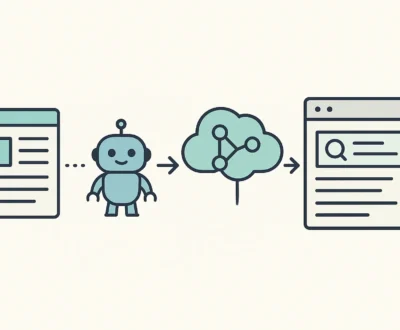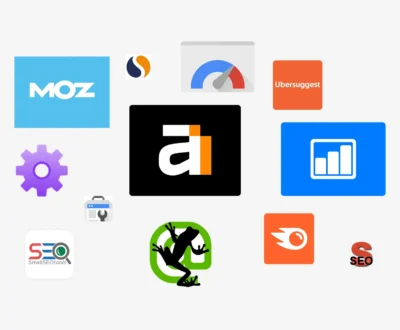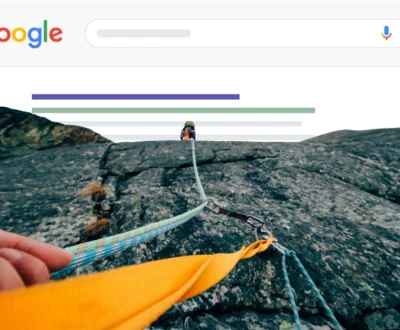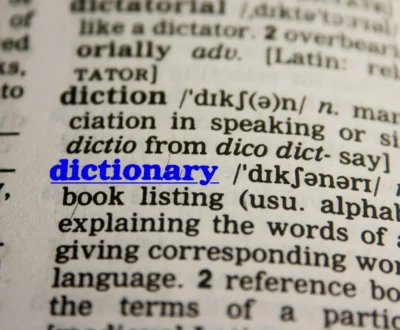How to Optimize Your Google My Business Profile for Local SEO Success
- February 26, 2025
- Latest Articles on SEO Trends and Tips
Introduction
What is local SEO? For any business that relies on local customers, a well-optimized Google My Business (GMB) profile is essential for visibility in search results. Google My Business is the foundation of Local SEO, helping businesses appear in Google Maps, the Local Pack, and “near me” searches.
However, simply having a GMB listing is not enough. To rank higher and attract more potential customers, your profile needs proper optimization. In this guide, we’ll cover step-by-step strategies to fully optimize your Google My Business profile for better local rankings, increased engagement, and more customer conversions.
1. Why Google My Business Matters for Local SEO
Google My Business is one of the most important ranking factors for local search results. When people search for services like “dentist near me” or “best coffee shop in [city]”, Google prioritizes businesses that have optimized GMB profiles.
Benefits of an Optimized Google My Business Profile
- Higher visibility in Google Maps and local search results.
- More website visits, phone calls, and foot traffic from potential customers.
- Increased trust and credibility with customer reviews.
- Better engagement through posts, FAQs, and direct messaging.
Without proper optimization, businesses risk losing out on potential customers to competitors with better-managed profiles.
2. Step-by-Step Guide to Optimizing Google My Business
Step 1: Claim and Verify Your Google My Business Listing
Before optimizing, you need to claim your business and complete the verification process.
- Go to Google My Business and search for your business.
- If it’s already listed, claim ownership. If not, create a new listing.
- Google will send a verification code via mail, phone, or email.
- Enter the code in GMB to verify and manage your listing.
Without verification, you won’t be able to make updates or respond to reviews, limiting your profile’s effectiveness.
Step 2: Ensure Your Business Information is Accurate
Google prioritizes businesses with consistent, accurate information. Make sure to update the following:
- Business Name: Use your official business name without extra keywords (Google may flag it as spam).
- Address: Ensure your location matches what’s on your website and other directories.
- Phone Number: Use a local phone number instead of a toll-free number.
- Website URL: Link to your homepage or a location-specific landing page.
- Business Hours: Keep them updated, especially during holidays or special occasions.
Consistency across all online directories helps improve your rankings in local search results.
Step 3: Select the Right Business Categories
Categories help Google understand what your business offers and match it with relevant searches.
- Choose a primary category that best describes your business (e.g., “Italian Restaurant” instead of just “Restaurant”).
- Add secondary categories for additional services (e.g., “Pizza Delivery” or “Catering Service”).
Being specific with categories increases your chances of appearing for niche local searches.
Step 4: Write an Engaging Business Description
Your business description should highlight key services, location, and unique selling points in a clear and concise way.
Example of an optimized description:
“ABC Dental Clinic provides expert dental care in New York, offering teeth whitening, braces, and emergency services. Open 7 days a week.”
Avoid keyword stuffing—Google prioritizes natural, informative descriptions.
Step 5: Add High-Quality Photos and Videos
Businesses with photos receive 42% more requests for directions and 35% more website clicks than those without.
- Upload real, high-quality images of your storefront, interior, team, and products/services.
- Use geotagged images for better local SEO impact.
- Add videos showcasing customer testimonials, services, or your business in action.
Regularly updating photos signals to Google that your business is active and engaging.
Step 6: Encourage and Respond to Customer Reviews
Positive reviews are one of the strongest ranking factors for Google My Business. Businesses with more 5-star reviews rank higher and attract more customers.
How to get more reviews:
- Ask satisfied customers to leave a review on Google.
- Send follow-up emails or SMS reminders with a direct review link.
- Offer exceptional service to naturally encourage positive feedback.
Always respond to reviews, whether positive or negative. This shows potential customers that you care about their experience.
Step 7: Publish Google Posts to Engage Customers
Google Posts allow businesses to share updates, promotions, events, and announcements directly on their GMB profile.
Best practices for Google Posts:
- Use clear, engaging descriptions with a call-to-action (e.g., “Book Now,” “Call Today”).
- Include high-quality images and a relevant link.
- Post weekly updates to keep your profile fresh.
Active profiles tend to rank higher, as Google values engagement and fresh content.
Step 8: Use Google My Business Messaging and Q&A
Google allows customers to message businesses directly from their profile. Enabling this feature helps with lead generation and customer inquiries.
Best practices:
- Respond quickly to messages to improve engagement.
- Use FAQs in the Q&A section to answer common customer questions.
- Monitor for spam or misleading answers, as anyone can submit a response.
Fast and helpful responses build trust and credibility, improving your overall reputation.
Step 9: Track Performance with Google My Business Insights
GMB Insights provides valuable data on how customers find and interact with your profile.
Key metrics to monitor:
- Search Queries: The keywords people use to find your business.
- Views: How often your listing appears in search and maps.
- Customer Actions: Calls, website clicks, and direction requests.
- Photo Views: Engagement with uploaded images.
Regularly reviewing these insights helps fine-tune your strategy and identify areas for improvement.
3. Common Google My Business Mistakes to Avoid
Many businesses lose ranking potential due to common GMB mistakes. Avoid these errors:
- Incomplete business information (missing phone number, hours, or categories).
- Keyword stuffing in business name (Google may suspend the listing).
- Ignoring customer reviews (not responding can hurt reputation).
- Infrequent updates (inactive profiles rank lower).
- Multiple duplicate listings (confuses Google and customers).
Staying active and maintaining a well-optimized profile is key to dominating local search results.
Conclusion
Google My Business is a powerful tool for local SEO, but only when fully optimized. Businesses that actively manage their GMB profile see higher rankings, more engagement, and increased customer conversions.
By claiming your listing, optimizing business details, adding engaging content, encouraging reviews, and staying active, you can significantly improve local search visibility.
Start optimizing today and make sure your business stands out in local search results.
About us and this blog
We are a digital marketing company with a focus on helping our customers achieve great results across several key areas.
Request a free quote
We offer professional SEO services that help websites increase their organic search score drastically in order to compete for the highest rankings even when it comes to highly competitive keywords.