How does Google Ads work? Everything You Need to Know + Expert Tips
- May 2, 2025
- Latest Articles on SEO Trends and Tips
Index
Introduction
Do you want to appear on Google instantly and attract customers? Google Ads is the solution, but how does it actually work?
Google Ads (formerly known as Google AdWords) is Google’s advertising platform that allows you to show ads in Google’s search results and across its entire network of partner sites. Unlike organic positioning (SEO), with Google Ads you can get quick traffic to your website because your ads appear almost immediately when people search for terms related to your business. It also offers precise targeting: you can choose exactly who sees your ads based on keywords, geographic location, interests, and more. This means you reach your exact target audience at the right moment.
In short, Google Ads works with a pay-per-click auction model that puts your business in front of potential customers right when they’re searching for products or services like yours. It’s an essential tool for any company, as it provides instant visibility on the world’s most-used search engine. What better place to advertise than Google, where billions of searches happen every day?
In this post, we’ll explain step-by-step how Google Ads works, the types of campaigns it offers, its key components, how Google makes money from this system, common mistakes you should avoid, and several expert tips. Let’s dive into the world of Google Ads!
How does Google Ads work?
To understand how Google Ads works, let’s look at the step-by-step process from creating your account to when your ad appears and you pay for a click. If you’re new to the platform, these are the key points of how Google Ads functions:
- Account creation: To get started, you need a Google Ads account. You can sign up at ads.google.com using your Google account. The system will guide you through an initial setup where you define your advertising goal (for example, getting more sales, more website visits, etc.) and some basic details about your business. Setting up the account is free; you only pay when your ads start receiving clicks or meaningful impressions.
- Account and campaign structure: Google Ads organizes advertising in a hierarchy of Account > Campaigns > Ad Groups > Ads.
- Account: This is your main Google Ads account (usually linked to a Gmail address) from which you’ll manage all your advertising.
- Campaign: Within the account, you create separate campaigns for different goals or products. In each campaign, you define a daily budget, a goal (e.g., sales, website traffic), and general settings like geographic targeting and the network where ads will appear.
- Ad Group: Inside each campaign, you organize ad groups that bundle sets of related keywords and ads. This allows you to have targeted ads for different keyword themes within the same campaign.
- Ads: Finally, within each ad group, you create individual ads (text, image, or video depending on the case) that will be shown to users. Each ad is linked to the keywords or targeting options set in its group, so it only appears when it matches what the user is searching for or the selected audience.
- Campaign types: When you create a new campaign, Google Ads will ask what type of campaign you want (we’ll go into each type in more detail later). The main types are Search Network, Display Network, Video (YouTube), Shopping, and Local campaigns. Each type determines where your ads will appear. For example, a Search campaign shows text ads in Google search results, while a Display campaign shows graphic banners on websites affiliated with Google. Choosing the right campaign type depends on your goal: do you want to appear when someone is actively searching for your product? (Search) Or would you rather focus on branding by showing banners while they browse? (Display) Maybe you want to promote your app or video? (Video)
- Campaign and ad setup: Once you’ve chosen the type, you’ll configure the details:
- Keywords or targeting: In Search campaigns, you’ll enter the keywords you want your ad to show for. For example, a local hardware store might bid on terms like “tool store in Madrid” so its ad appears when someone searches for that. In Display or Video campaigns, instead of keywords, you can choose audience targeting (interests, demographics) or specific placements where the ad will be shown.
- Ad creation: Next, you’ll write the actual ad. In a Search campaign, it will be a text ad with compelling headlines, clear descriptions, and a visible URL; in Display, it’ll be an image or banner with a message; in Video, a short promotional clip. The ad should be relevant to the keywords or audience, and it must include a clear call to action (CTA), like “Buy now,” “Sign up free,” or “Call today.” Later, we’ll discuss how to create effective ads and use ad extensions to make them stand out more.
- Bidding and budget: You’ll set how much you’re willing to pay for clicks or views (this can be manual or automated—we’ll cover this in the bidding section). You’ll also set a daily budget for the campaign to ensure you don’t spend more than X euros per day. For example, you might say, “I want to spend a maximum of €10 per day.”
- Real-time auction: Once everything is set up and your campaign is active, your ads start running. What happens when a user performs a relevant search? In a fraction of a second, Google runs a real-time auction among all advertisers bidding on that keyword or audience. In this auction, Google considers two main factors: how much each advertiser is willing to pay (the bid), and the Quality Score of their ads (how relevant and useful the ad and landing page are for that specific search—more on this later). The result of the auction determines which ads are shown and in what order. Important: the highest bidder doesn’t always win. The winner is the one with the best Ad Rank (Bid × Quality). This way, Google balances relevance and money to show useful ads to users.
- Billing methods (PPC): Google Ads usually works on a Pay-Per-Click (PPC) model. This means that every time someone clicks on your ad, you are charged a fee (the cost per click or CPC). If your ad is shown but no one clicks, you typically don’t pay—except in certain formats like CPM in Display or CPV in video, where you might pay per impression or view. But in standard Search campaigns, you only pay per click. When setting up your account, you provide a payment method (credit card, debit card, etc.), and Google charges you as your click costs accumulate. You can set daily and monthly budget limits to control your spending. For example, if you set a €300 monthly budget, Google will allocate around €10 per day to your campaigns (adjusting based on the number of days in the month). Charges are made periodically or when a certain spend threshold is reached, depending on your billing settings.

In summary, you set up your campaign with keywords, ads, and a budget; then, when a user searches one of your terms or matches your target segment, Google decides in milliseconds—through an auction—whether your ad will appear. If the user clicks on your ad, they visit your website (great—potential customer!), and you pay Google a small fee for that click. This entire automated process happens behind the scenes every time your ad shows up on Google Ads.
Types of campaigns
Google Ads offers different types of campaigns to help you achieve various marketing goals. Each campaign type has specific characteristics regarding where the ads appear, what format they use, and their main purpose. Below is a comparison of the most common campaign types in Google Ads:
| Type of campaign | Scope (Where it appears) | Ideal goals | Ad format |
|---|---|---|---|
| Search | On the Google Search Network (Google results when the user searches) and search partner sites. | Capture users with active search intent: leads, sales, website traffic. | Text ads (headline and description) that appear above or below the organic search results. |
| Display | On the Google Display Network: millions of websites, blogs, and partner apps that display ads. | Branding, awareness (making the brand known), remarketing; reach audiences while they browse. | Banners or graphic/image ads (static or responsive) that are integrated into the content of web pages. |
| Video | On YouTube and video sites of the Display Network (Video Partners). | Branding, engagement, and awareness with audiovisual content; promote videos or increase reach. | Video ads (for example, ads before or during YouTube videos, can be skippable after 5 seconds, short non-skippable, 6-second bumper ads, etc.). |
| Shopping | On Google Shopping (Shopping tab) and Google search results with product listings. | E-commerce sales; show specific products to users searching for those or similar ones. | Product listing ads that include product image, title, price, and store name (Google Shopping Ads). |
| Local | On multiple Google platforms focused on local: local search results, Google Maps, Display Network, YouTube, and Google Business profiles. | Attract customers to a local physical business; generate store visits, phone calls, map directions. | Ads adapted to the local environment: they can appear as a highlighted pin on maps, text ad with address/location in local searches, or banners promoting the store on nearby sites and apps. |
Each campaign type fits different needs. For example, a Search campaign is ideal if you want your ad to appear when someone is actively searching for your service (example: a locksmith using “24h locksmith Barcelona”). In contrast, a Display campaign lets you show visual ads to users while they browse their favorite websites, even if they’re not searching for your product at that moment (great for remarketing or branding). Video campaigns take advantage of YouTube’s power to tell your brand’s story or present a product in an eye-catching way. Shopping is essential for online stores, as it directly shows your products to potential buyers with image and price. And Local campaigns help businesses with a physical location stand out locally, appearing in maps and nearby searches to drive people to the store.
Key Parts of Google Ads
When building a successful campaign in Google Ads, you must master several key elements. The main ones are: keywords, creating effective ads (including extensions), and the bidding and budget system. Let’s look at each:
1. Keywords: These are the heart of Search campaigns. Keywords are the terms users type into Google that you want your ad to appear for. For example, if you have a rural hotel, you might use keywords like rural hotel near Madrid or family country house weekend.
Google Ads offers several match types for keywords, which determine how closely the user’s search must match your keyword to trigger your ad:
- Broad match: This is the default option. Your ad can appear in searches related to your keyword, even if it’s not an exact match. For example, with the broad keyword sports shoes, your ad might show for searches like “buy running sneakers” or “cheap athletic shoes.” The advantage is greater reach, but the downside is that your ad may show in less relevant searches if you don’t use filters.
- Phrase match: Your ad appears in searches that include your exact phrase (or something very similar) within the user’s search. It’s indicated by putting the phrase in quotation marks, e.g., "sports shoes". With this option, a search like “women’s sports shoes” could trigger your ad, but “shoes sports sale” would not, because the phrase doesn’t appear in that order.
- Exact match: Your ad only appears when the search is exactly your keyword (or very close). It’s indicated with square brackets, e.g., [sports shoes]. It would only trigger ads for searches like “sports shoes” or “sports shoes online” (very close variations). It gives maximum control, though with more limited reach.
- Negative keywords: In addition to “positive” keywords, you can add negative ones—terms you don’t want your ad to appear for. For example, if you sell luxury products, you might add cheap as a negative keyword so your ad doesn’t show when someone searches for “cheap watches.” This helps filter out unwanted clicks and saves budget.
Useful tool: To search for and plan keywords, there’s the Keyword Planner in Google Ads. With this tool, you can get keyword ideas, see their monthly search volume, and even get cost-per-click estimates. It’s very useful for building a strong list of relevant keywords instead of relying only on assumptions.
2. Effective ads: Keywords trigger the ads, but it’s the ad itself that will convince the user to click. You need to create attractive and relevant ads. In Search campaigns, this means writing strong text ads:
- Include the keyword in the headline or description if possible, so the user quickly sees that your ad matches what they're looking for.
- Highlight your unique value proposition: What makes you special? For example: “Free shipping,” “24-hour service,” “Over 1,000 positive reviews.”
- Include a clear call to action (CTA) that tells the user what to do: for example, “Buy now,” “Book today,” “Request a quote.” A direct invitation increases click-through chances.
- Make use of ad extensions. Extensions are additional information you can add to your text ads:
- Sitelink extension: extra links below your ad that lead to specific sections of your website (e.g., Products, Contact, Special Offers).
- Call extension: shows a phone number in the ad, allowing mobile users to call you with a tap.
- Location extension: ideal for physical businesses, it adds your address and a link to Google Maps in the ad.
- Callout extension: short phrases that appear below the ad with key points (e.g., “Free shipping,” “Money-back guarantee”).
- Price extension: shows listings of products or services with their name and price directly in the ad. These extensions have no extra cost to be shown and usually increase your ad’s visibility and click-through rate, improving its performance. Tip: activate all extensions relevant to your business; a larger and more complete ad tends to attract more clicks than a basic one.
In Display or Video campaigns, the ads will be graphic or audiovisual. In Display, you’ll need to create banners or responsive ads by uploading images and short text; make sure the images are high quality and the messages concise. In Video, focus on the first few seconds to grab attention (as a “hook” in the first 5 seconds, since the user can skip the ad afterward). Even though the format varies, the principle is the same: clear message, highlight value, and a CTA (even if it’s visual or spoken, like “Visit our site to learn more”).
3. Bidding and budget system: Google Ads works like an auction, so the bid (what you offer to pay per click or per thousand impressions) is fundamental. You have two main approaches:
- Manual bidding: You set the maximum CPC (cost per click) you’re willing to pay for each ad group or keyword. For example, you can say you’ll bid up to €0.50 for a click on the keyword rural hotel in Toledo.
Advantage: you have full control over what you pay per click.
Disadvantage: it requires more monitoring and constant adjustments to avoid overpaying or missing impressions. - Automatic bidding (Smart Bidding): You give Google control to adjust bids in real time based on your goals. For example, you can use automated strategies like Maximize clicks (Google adjusts bids to get as many clicks as possible within your budget), Maximize conversions (bids are adjusted to get the highest number of conversions, based on conversion data), Target CPA (you set how much you want to pay per conversion, and the system tries to achieve that average cost) or Target ROAS (you tell the system your desired return on ad spend, and it bids to reach that performance). These strategies use machine learning and historical data to automatically optimize results.
Advantage: they save time and often improve results over time.
Disadvantage: you need to have conversion data and trust the automation, plus allow some time for the algorithm to learn.
As for the budget, in Google Ads you set it at the campaign level as a daily budget. You must define an amount you're willing to spend each day. Google will never exceed your monthly budget (calculated as daily budget × ~30.4 days), although on some days it may spend more than your daily limit and on others less, depending on traffic, to optimize results. For example, if you set €10 per day, you won’t exceed ~€304 in that campaign over a month.
Tips for saving and making the most of your budget:
- Start with moderate budgets and bids: If you're a beginner, start with a low budget (e.g., €5–10 per day) and relatively low bids. Monitor results before scaling up. It's always easier to increase budget than to recover wasted money.
- Use specific and negative keywords: Very general keywords (broad match without refinement) can burn through your budget quickly. Focus on more specific terms ("shoe store in Gracia Barcelona" is better than just "shoe store"). Add negative keywords to avoid irrelevant clicks. This increases the chance that every euro spent brings in a real customer.
- Optimize targeting: If you're running Display campaigns, don’t show ads across the whole country without targeting. Define your audience well or limit the region to where you can actually serve. In local search, use geographic targeting so only nearby users see your ad. That way, you’re not paying for clicks from people outside your service area.
- Monitor and adjust regularly: Check your campaigns every few days. Pause keywords that get many clicks but few conversions (they’re costing you money without results). Increase investment in those that convert well. Constant optimization helps avoid wasting budget on underperforming elements.
- Improve Quality Score: While not exactly “saving,” remember that if your ads and keywords have a high Quality Score, Google charges you less for the same clicks (we explain this in the next section). So working on relevant ads and a good landing page experience will reduce your cost per click over time.
In summary, the right keywords attract the right audience, compelling ads get those users to click, and a solid bidding/budget strategy ensures you pay a reasonable price for those visitors. By combining these three elements strategically, you’ll have well-oiled and profitable Google Ads campaigns.
How Does Google Make Money From This?
Google Ads is free to start using, but how does Google make money? The short answer: through advertising itself, using a pay-for-results model. Every time someone clicks on an ad, Google charges the advertiser a small amount. Since millions of ad clicks happen daily, this is Google’s main source of revenue (in fact, advertising makes up the majority of Alphabet’s, Google’s parent company, income).
The core model is Pay-Per-Click (PPC): you, as the advertiser, only pay when someone actually shows interest in your ad (by clicking on it). This benefits both you and Google, as it encourages relevant ads. There are also cost-per-thousand-impressions (CPM) options in Display campaigns, or CPV (cost per view) in Video (YouTube) campaigns, where you pay when someone watches your video ad for at least a few seconds. But the principle is the same: Google charges when your ad gets engagement (a view or a click).
Now, to ensure users see useful ads and advertisers get good results, Google introduced the concept of Quality Score. What is this? Quality Score is a rating (from 1 to 10) that Google assigns to each keyword in your account, evaluating the quality of the ad and landing page associated with that keyword. It’s based mainly on three factors:
- Ad relevance: How well your ad matches what the user is searching for. If someone searches for car insurance and your ad talks specifically about car insurance, you’ll have high relevance. If your ad is generic or about something else, it will score low.
- Landing page experience: Google analyzes the page you send the user to (landing page). Is it useful? Does it load quickly? Does it contain content related to what the ad promised? If your ad says “Book cheap hotel in Cancún” but the page is generic or loads slowly, your score will go down. On the other hand, a fast, coherent, user-friendly landing page will increase your score.
- Expected click-through rate (expected CTR): Google estimates the likelihood that users will click on your ad when it’s shown for that keyword, compared to other advertisers. If your ad (or similar ones in your industry) has historically received a good CTR, it’s considered high quality. An irrelevant ad that few people click on will have a low expected CTR.
Why does Quality Score matter? Because it directly influences the cost and position of your ad. Google uses a metric called Ad Rank which, simply put, is Bid × Quality Score. An advertiser with a high bid but poor Quality Score can be surpassed by another who bids a bit less but has excellent and highly relevant ads. This means that the one who pays more doesn't always win, the one who has the better combination of offer and quality wins. In addition, Google rewards the higher quality ad by charging less per click than it would charge one of lower quality. For example, if your ad has a Quality Score of 9/10, you might pay, say, €0.50 for a click where your competitor with a 5/10 quality pays €1.00 for that same position. In other words, Google encourages you to make good ads: it's a better experience for the user (they see useful ads) and for you (you pay less for good results), even though Google still earns from the volume of satisfied clicks.
In conclusion, Google makes money every time someone clicks or views your ad (depending on the campaign model), but it ensures those ads are of quality. Thanks to the PPC system and the Quality Score, it's a win-win-win: the user finds what they're looking for, you get relevant traffic, and Google earns money by facilitating that connection.
Common Errors
Like any complex system, it’s easy to make mistakes when starting with Google Ads. Below is a list of common errors advertisers make (don’t worry—with these tips, you’ll be able to avoid them!).
- Misconfigured budget: A common mistake is setting an inappropriate daily budget. For example, setting it too low may result in your ads barely showing, while a very high budget without control can quickly be burned on clicks that don’t convert. Also, starting Google Ads without a clear idea of how much you can afford may lead to billing surprises.
How to avoid it: Set a budget aligned with your possibilities and goals, and monitor it daily at first. Adjust it as you go—if you see good results, you can increase it; if you see spending without return, reduce it or pause to analyze. - Using overly broad keywords: Another frequent mistake is using only broad, generic keywords like short or general terms (e.g., just clothing or travel). This makes your ad appear in searches that may lack buying intent or don’t match what you offer. The result is often many irrelevant clicks that burn your budget without sales.
How to avoid it: Add more detail to your keywords (e.g., instead of clothing, use buy sportswear online). Use phrase or exact match types for more control. And, as mentioned earlier, use negative keywords to filter out unwanted searches (e.g., free, job, how to, if users might confuse your keyword with informational or free content). This sharpens click quality and improves your return on investment. - Unoptimized landing pages: Getting the click is only half the battle; what happens next is just as important. A major mistake is sending paid traffic to slow, irrelevant, or confusing landing pages. If a user clicks your ad expecting a specific offer or info and the page doesn’t deliver, they’ll likely leave immediately. This not only means zero conversions for you, but it also hurts your Quality Score (Google sees people bouncing quickly, indicating a poor experience).
How to avoid it: Optimize your landing pages: make them fast (reduce heavy images, use good hosting), make sure content directly reflects the ad promise, and include a visible call to action. For example, if your ad says “50% off sunglasses – Summer Offer,” the click should lead to a page that clearly shows that discount with a “Buy now” button. Also ensure the page is mobile-friendly, as much of the traffic comes from smartphones. - Not tracking conversions: Many beginners set up a campaign but forget to configure conversion tracking (like purchases, sign-ups, or contacts generated by the ads). If you don’t measure what users do after the click, you’re flying blind. You might be getting sales… or none, and you wouldn’t know for sure.
How to avoid it: Use Google Ads or Google Analytics tools to track conversions. For example, place the Google Ads conversion tag on your “Thank you for your purchase” or “Form submitted” page. That way, you’ll know how many of those clicks turn into real customers. This allows you to optimize: increase what works, and fix or remove what doesn’t. - Not testing different ads: Relying on a single ad or set of keywords is a mistake because it limits your potential. If that one ad’s message doesn’t resonate with your audience, you’ll never know what could have worked better.
How to avoid it: Apply A/B testing to your ads: create multiple versions with different headlines or angles and let Google rotate them automatically. Over time, you’ll see which one gets better CTR and conversions, and can optimize accordingly. Same with keywords—test variations, long-tail phrases, etc. Google Ads is an environment where analysis and ongoing improvement make the difference; it’s not “set and forget,” but “set, measure, and adjust.”
Avoiding these common mistakes will save you a lot of headaches (and money). Remember that even experts made these errors at some point—the key is to identify them early and apply corrections so your campaigns constantly improve.
Practical Example
To see all of this in action, let’s look at a practical example. Imagine a small local organic products store called “La Huerta Saludable.” It’s a physical shop in their city, but they recently started selling online as well. The owner decided to try Google Ads to attract more customers—both to the physical store and to the new online shop.
Initial situation:
“La Huerta Saludable” had modest sales, mainly from regular customers. Their online presence was limited, and they barely appeared in organic search results. They had a small advertising budget—around €300 per month—which they were willing to invest in Google Ads as a test.
Google Ads Strategy:
- A Search campaign was created targeting the city and nearby areas. Within this campaign, several ad groups were structured around key products: for example, one for “organic vegetable boxes,” another for “home delivery organic fruits,” and another for “local vegan products.”
- For each group, relevant keywords were researched using the Keyword Planner. They ended up using keywords like [organic vegetable boxes], “buy organic fruit online,” and [vegan products store + city], with a mix of phrase and exact match types, and added negative keywords such as “free” or “wholesale” to avoid unrelated searches.
- Attractive text ads were written. Here's an example of an ad for “vegetable boxes”:
- Headline: “Organic Vegetable Boxes – Local Freshness”
- Description: “Weekly delivery of 100% organic fruits and vegetables 🍅🌽 straight from the farm to your table. Subscribe now and get 10% off your first order!”
- Visible URL: LaHuertaSaludable.com/CestasEco
- Conversion tracking was set up: a conversion was counted when someone either completed an online purchase (payment made) or clicked the “Get directions” link from the location extension (indicating the person was guided to the physical store).
- Regarding bidding and budget, they started with the Maximize Clicks strategy and set a max CPC of €0.40 to control cost per click early on. The daily budget was set at €10, spread across the ad groups—equivalent to about €300 per month, their planned limit.
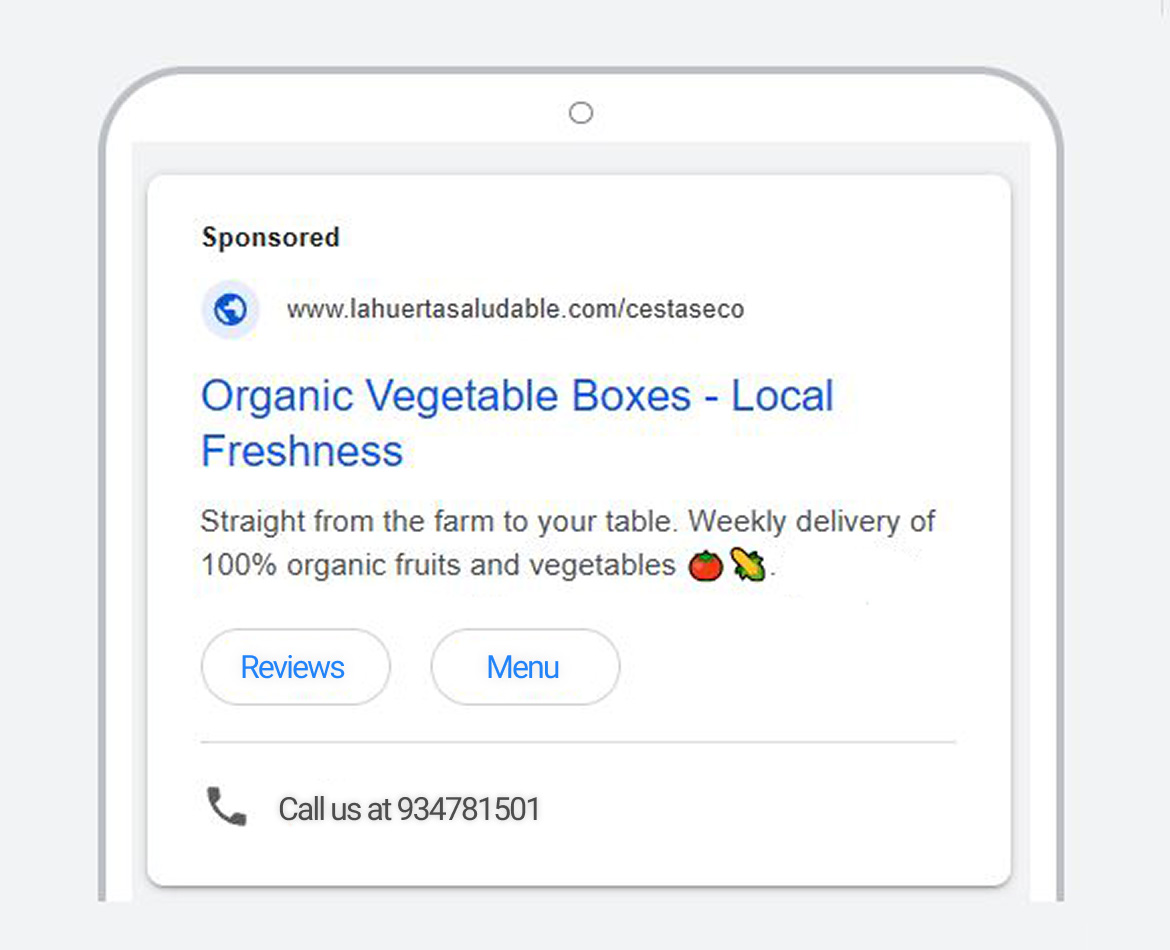
This practical example illustrates how, with a reasonable budget and careful setup, it’s possible to promote a small business using Google Ads.
Useful Tools
Managing and optimizing Google Ads is easier if you take advantage of some additional tools and features. Here are several useful tools that will help you get the most out of your campaigns:
- Keyword Planner: This is a free tool inside Google Ads that lets you discover new keywords and see estimates for search volume and costs. You’ll use it at the start to research which terms your audience is using. You can enter a word or phrase related to your business, and the planner will give you keyword ideas, their average monthly searches, and estimated cost-per-click ranges. It’s also useful for planning your SEO content strategy, but in Ads, it’s essential for building solid keyword lists.
Tip: Use it to find “long-tail” keywords (more specific ones) that often have less competition and lower cost. - Google Analytics: While not directly part of Google Ads, integrating your Ads account with Google Analytics (Google’s web analytics platform) is essential. Analytics lets you see what users do after clicking your ad: how long they stay on your site, what pages they visit, whether they bounce quickly, or if they complete goals (purchases, sign-ups, etc.). By linking both platforms, you can import Analytics conversions into Ads, create remarketing audiences based on user behavior, and get a full picture of performance.
In short: Google Ads brings traffic; Google Analytics helps you understand its quality and optimize accordingly. - Automated bidding strategies (Smart Bidding) – e.g., Target ROAS: Google Ads offers automated strategies that use artificial intelligence to optimize bids in real time. One of the most advanced is Target ROAS (Return on Ad Spend). With this strategy, you tell Google the return you want for every euro spent. For example, a target ROAS of 500% (or 5:1) means you want €5 in sales for every €1 spent. Google will adjust bids per auction to try to meet that goal—bidding higher when a valuable conversion is likely, and lower when it isn’t.
Other similar strategies include Target CPA (you set how much you want to pay per conversion) or Maximize Conversions (Google gets as many conversions as possible within your budget). These smart bidding tools work best once you have enough conversion data, as they depend entirely on that data to optimize effectively.
Note: Give the algorithm a few weeks to stabilize and make sure conversion tracking is properly set up. - Google Ads Editor: If you manage large campaigns or multiple accounts, Google Ads Editor is a free desktop app that lets you make bulk changes quickly, even offline. You can download your campaigns, make global find-and-replace edits, adjust bids, ads, and keywords in bulk, then upload the changes. For beginners, it may not be needed right away, but it’s good to know this official tool exists to simplify large-scale management.
- Extensions and third-party tools: In addition to Google tools, there are add-ons that can make your work easier. For example, Google Ads scripts (small programs) can automate tasks; Google Tag Assistant (a browser extension) helps verify if your tracking tags are installed correctly; Google Tag Manager simplifies placing conversion codes on your site.
Third-party tools like SEMrush, Ahrefs, or Keywordtool.io can also help with keyword research and competitor analysis. While not essential, as you scale your campaigns, exploring beyond the platform can give you competitive advantages.
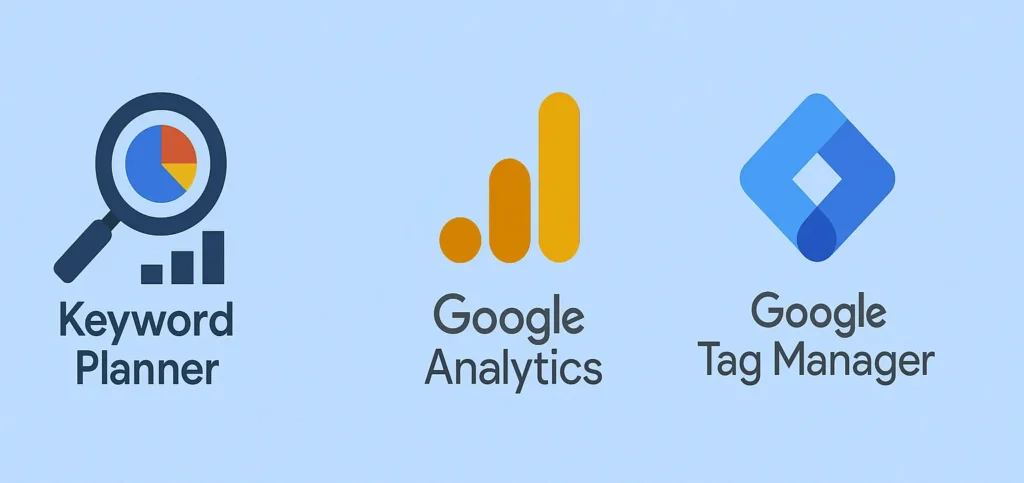
Ultimately, taking advantage of these tools will allow you to make informed decisions and optimize your Google Ads strategy using real data. Start with the basics (Keyword Planner, Analytics) and gradually experiment with more advanced tools (automated bidding, scripts) as you become more comfortable. Technology is here to help you get better results with less effort!
FAQ
Below we answer some frequently asked questions that new advertisers often have about Google Ads:
How much does Google Ads cost?
There is no fixed cost to use Google Ads; you decide how much to invest. The platform works with an auction model where each advertiser sets their own budget and bids. In practice, you can start with very low budgets—even €1 per day, although with such a small amount, your reach will be limited. What matters is that you don’t need a large upfront investment: Google Ads does not require a minimum spend—you can set a daily budget that matches what you're willing to spend. The cost per click (CPC) depends on the competition in your industry. For example, in highly competitive sectors like insurance or legal services, a click may cost several euros, while in local or niche markets with less competition, each click may cost just a few cents. In any case, you'll never pay more than your maximum bid per click, and Google automatically adjusts to help you get the most results within your budget. You can also pause or stop your campaigns at any time if you feel you’ve spent enough. In summary: Google Ads costs as much as you want it to cost, since you control the spending. And if well optimized, each euro invested should ideally be recovered multiplied in the form of sales or customers—that’s the goal.
Can I use Google Ads for my local business?
Yes, you can absolutely use Google Ads for your local business. In fact, Google Ads is one of the most effective tools for attracting nearby customers.
- Geographic targeting: When creating your campaign, you can define the radius or exact locations where you want your ads to be shown. For example, you can make your ads appear only to users who are in your city or within X kilometers around your store. So, if you have a bakery in Seville, your ads (and your budget) will focus only on people in Seville who search for “artisanal bakery” or related terms, avoiding impressions/clicks from other cities where you cannot sell.
- Location extensions: As mentioned, you can display your business address in the ad. This increases the chance that someone nearby will visit you physically, as they directly see where you are and can click to get directions in Google Maps.
- Local campaigns: Google Ads even offers a specific type of campaign called Local Campaign, designed to promote physical businesses. In these campaigns, you basically set your location, budget, and basic ads, and Google takes care of showing them across multiple networks (search, maps, YouTube, display), optimized to get local actions (store visits, calls, etc.). It’s very effective for, for example, a restaurant, a beauty salon, a neighborhood hardware store, etc.
- Local remarketing: Another tactic is to use Display ads to re-impact people who have visited your website or your Google My Business listing. For example, someone searched for your business, saw your site but didn’t call; later while browsing the internet they see a banner from you saying “Visit us, we’re near you at [Address]!” This reminds the user that they have a local option available.
Ultimately, Google Ads can be perfectly tailored to local businesses of any size. It’s not just for global online sales; in fact, for a small business, it can be the push needed to stand out in its community. The key is to use the right targeting and tools so that every euro is invested in people from your area who have real interest in what you offer.
How to avoid click fraud?
Click fraud occurs when people or bots click on your ads maliciously or without real interest, intending to drain your budget. This can be a concern for advertisers, but Google Ads has systems in place to detect it and prevent you from being charged for invalid clicks. Here are some key points to consider:
- Google uses highly advanced automated algorithms to filter out invalid clicks. This includes repeated clicks from the same IP address, suspicious behavior patterns, known bots, etc. When the system identifies a click as fraudulent or invalid, you’re not charged for it. In fact, in your Google Ads reports, you can view metrics for “invalid clicks.” Google may also automatically refund the cost of clicks later detected as fraudulent in the form of account credit.
- If you suspect you’re the victim of more sophisticated click fraud (for example, a competitor manually clicking your ads repeatedly from different devices), you can take action by Checking your click origin reports and manually exclude suspicious IP addresses or regions from which you don’t expect traffic but are seeing many clicks and contacting Google Ads support and report the issue; they can investigate if there’s unusual activity in your campaigns.
- Third-party tools: There are anti-fraud tools (e.g., ClickCease, Improvely, etc.) that monitor clicks at a granular level and can help you automatically block IPs if they detect suspicious patterns. However, before investing in them, check whether your campaign is truly affected—because in many cases, Google Ads already filters the vast majority of fake clicks.
- Adjust your targeting: Sometimes narrowing your geographic targeting or ad schedule can reduce the risk of invalid clicks. For example, if you only sell in Spain but receive clicks from other countries, make sure to limit the campaign geographically. Or if you notice many clicks during odd late-night hours that don’t convert, consider excluding those times.
The good news is that the incidence of real click fraud in small or medium campaigns is usually low, thanks to automatic filters. The most important thing is to monitor performance: if you see a high number of clicks but zero conversions consistently, investigate where those clicks are coming from. In general, Google protects advertisers, because it’s in their interest that we trust the platform long-term. You won’t pay for clicks that Google detects as fake or accidental. So while click fraud does exist, it’s usually not a serious problem for most businesses—especially local ones or those with moderate budgets.
Conclusion
Google Ads is a powerful tool that, well used, can bring spectacular results in a short time. In this post, we have learned what Google Ads is and how it works: from setting up a campaign, choosing the right keywords, creating attractive ads, to understanding the auction that decides which ads appear and how much you pay per click. We also reviewed the different types of campaigns (search, display, video, shopping, local) and when each one is suitable, broke down essential components such as keywords, bids, and budget, and saw the importance of the Quality Score in the cost and success of your ads. In addition, we highlighted common mistakes you should avoid (we’ve all been through the learning curve!) and mentioned useful tools to make managing your campaigns easier. We even analyzed a practical case where a small business managed to multiply its sales with Google Ads, showing that with strategy and tracking, digital advertising can be very profitable.
In summary, Google Ads allows you to reach your ideal customers at the exact moment they are searching for what you offer. Whether you want more sales in your online store, more bookings for your hotel, or simply to attract people to your local business, Google Ads can help you achieve it efficiently and measurably. The key is to plan well, monitor results, and optimize continuously (words that now, after reading this, you surely understand much better).
Ready to attract more customers from Google? We do it for you.
Instead of wasting time learning by trial and error, let an expert team set up and optimize your Google Ads campaigns to get real results from day one.
Avoid costly mistakes, make the most of every euro of your budget, and start generating conversions immediately.
Request your personalized Google Ads campaign today and we’ll include a free keyword strategy tailored to your business.
Grow your business with us. Contact us now and let the results speak!
About us and this blog
We are a digital marketing company with a focus on helping our customers achieve great results across several key areas.
Request a free quote
We offer professional SEO services that help websites increase their organic search score drastically in order to compete for the highest rankings even when it comes to highly competitive keywords.
Subscribe to our newsletter!
More from our blog
See all postsRecent Posts
- Gestione Google Ads: quanto costa davvero e quando è un investimento February 20, 2026
- Agenzia Google Ads: come scegliere quella giusta per non sprecare budget February 20, 2026
- Google Ads: quando conviene davvero per un’azienda? February 20, 2026
