SEO Checker Comparison Guide: Best Tools, Features, Prices & Expert Insights
- May 5, 2025
- Latest Articles on SEO Trends and Tips
Index
- Introduction
- What Is an SEO Checker?
- Why Are SEO Checkers Important?
- Popular SEO Checker Tools and Software
- Other Noteworthy SEO Checkers
- Feature Comparison Table: Top SEO Checker Tools
- Use Cases: Choosing the Right SEO Checker Tool for Your Needs
- Limitations of Automated SEO Checkers
- Why and When Manual SEO Audits Are Still Necessary
- Introducing Our Free SEO Checker Tool – Fast, Simple & Effective
- Professional SEO Audits by Our Team – Go Beyond the Tools
- Tips for Using SEO Checkers Effectively
- Conclusion and Next Steps
- FAQ: SEO Checkers and Audits
Introduction
Search engine optimization (SEO) is crucial for getting your website noticed on Google and other search engines. But how do you know if your site is truly optimized? This is where SEO checker tools come in. In this comprehensive guide, we’ll explain what SEO checkers are and why they’re important. We’ll also compare popular SEO checker tools (like Ahrefs, SEMrush, Moz, Screaming Frog, and more) – covering their key features, pros and cons, pricing, and ideal use cases. We’ll discuss the limitations of automated checkers and why manual SEO audits still matter. Finally, we’ll introduce our own free SEO Checker tool (a fast and easy audit tool for everyone) and our professional manual SEO audit service. By the end, you’ll know exactly how to use SEO checkers to improve your site’s rankings and when to call in an expert for a deeper audit.
What Is an SEO Checker?
An SEO checker is a tool (usually a software or online service) that analyzes a website’s SEO performance and provides a report of its findings. In simple terms, it “checks” how well a site is optimized for search engines. An SEO checker will crawl your website and evaluate factors like on-page content, meta tags, technical setup, backlinks, page speed, mobile-friendliness, and more. It then highlights strengths and weaknesses in your SEO, often with recommendations for improvement.
In practice, using an SEO checker is like doing a health checkup for your website. The tool scans all your pages and flags issues that could hurt your search rankings – for example, missing title tags or meta descriptions, broken links, slow-loading pages, or lack of keyword usage in content. Many SEO checkers also score your site’s “health” or optimization level. For instance, the screenshot below shows an example of a site audit overview from Ahrefs, with an overall “Health Score” and top issues identified:
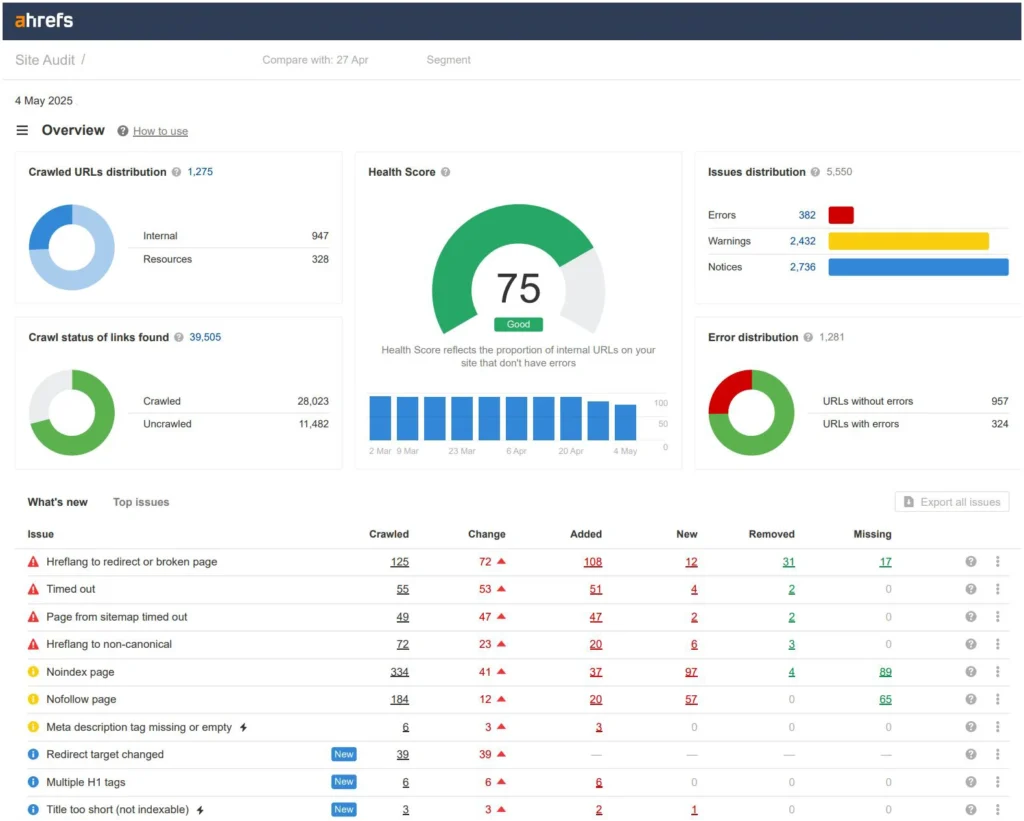
Example of an SEO checker report (Ahrefs Site Audit) highlighting a site’s Health Score and top SEO issues.
Behind the scenes, SEO checker tools use web crawlers (similar to search engine bots) to systematically go through your site. They analyze each page’s HTML code, content, and links against known SEO best practices and ranking factors. The result is a detailed audit report. This report helps website owners and marketers quickly identify problems that might be holding back their organic search performance. In short, an SEO checker acts as an automated SEO auditor that gives you an actionable to-do list for improving your site.
Why Are SEO Checkers Important?
Regularly auditing your website with an SEO checker is important for several reasons:
- Identify SEO Issues: Even well-maintained sites can accumulate SEO issues over time (broken links, duplicate pages, etc.). An SEO checker finds these problems so you can fix them before they hurt your rankings.
- Improve Search Visibility: Optimizing your site based on an audit can boost your search engine rankings. Higher rankings mean more traffic – in fact, the #1 organic result on Google gets 10× more clicks than lower-ranking pages. SEO checkers help you target that top spot.
- Save Time and Effort: Automated checkers conduct a comprehensive review in minutes, which would take a human many hours to do manually. They quickly highlight what needs attention, so you can focus your time on implementing fixes.
- Track SEO Progress: Many SEO tools let you compare audits over time. You can monitor your site’s “SEO health score” and see if changes you made are improving your site’s performance or if new issues arise.
- Stay Competitive: SEO is a moving target – your competitors are constantly updating their sites and Google’s algorithm evolves. Regular audits ensure your site keeps up with SEO best practices. Reports show that over 53% of businesses plan to increase their SEO spending, so those who audit and improve their sites gain an edge.
In summary, SEO checkers are important because they empower you with data-driven insights about your website’s health. Instead of guessing what might be wrong, you get concrete analysis and recommendations. This is the first step to building a strong SEO strategy and driving more organic traffic to your site.
Popular SEO Checker Tools and Software
There are dozens of SEO checker tools on the market – ranging from free, simple analyzers to sophisticated paid SEO suites. In this section, we’ll highlight some of the most popular SEO checker tools used by website owners and SEO professionals. For each, we’ll cover their key features, advantages, disadvantages, and pricing (including free vs paid tiers).

1. Ahrefs
Overview: Ahrefs is an all-in-one SEO toolset widely used by SEO professionals and agencies. While it’s known for its powerful backlink and keyword research capabilities, Ahrefs also includes a robust Site Audit tool (its built-in SEO checker). The Site Audit crawls your website and checks for 170+ common SEO issues, assigning an overall health score.
Key Features: Ahrefs offers a comprehensive feature set: Site Audit (technical SEO checker), Site Explorer (backlink profile and organic traffic analysis), Keywords Explorer (keyword research), Rank Tracker, Content Explorer, and more. Notably, Ahrefs has one of the largest backlink databases, making its link analysis extremely insightful. The Site Audit feature can find issues like broken links, missing meta tags, slow pages, thin content, image alt text, and generate reports with recommendations.
Pros: Ahrefs provides very comprehensive data. Its strengths include an excellent backlink index and keyword database, so you not only audit your site’s technical health but also get context on your content and links. The interface is polished and the tools are fast and reliable. It’s great for competitive analysis – you can easily compare your site with competitors’. Ahrefs also now offers free tools for website owners (Ahrefs Webmaster Tools) which allow you to run site audits and see limited site data for free.
Cons: The biggest drawback is cost – Ahrefs is a premium tool with no full free version. There isn’t a free trial for the paid plans (they discontinued their old $7 trial). Beginners might find the sheer amount of data overwhelming. While the Site Audit is thorough, Ahrefs lacks some of the on-page content analysis suggestions that specialized SEO content tools provide. Also, Ahrefs doesn’t directly integrate with Google Analytics or Google Search Console for additional data (you can verify site ownership via GSC, but most data comes from Ahrefs’ own crawlers).
Pricing: No free tier for full access. Paid plans start at about $99/month for Lite (when billed annually) and go up based on usage. The Standard plan (~$199/mo) and above allow more tracked projects and data. Ahrefs Webmaster Tools is free – it gives site owners free Site Audit and site Explorer for their own verified sites. This free offering is great for basic audits, but to unlock competitive research and advanced features, a paid subscription is needed. (Note: Ahrefs is one of the priciest tools, but many agencies find the investment worth it for the depth of data.)

2. SEMrush
Overview: SEMrush is another top-tier SEO suite that provides a wide range of tools for SEO and online marketing. Its Site Audit feature is a popular SEO checker that can crawl your site and detect 140+ technical SEO issues. SEMrush is often praised for being an “all-in-one” solution – covering SEO, PPC, content, and social media tools in one platform.
Key Features: SEMrush’s SEO toolkit includes Site Audit (technical checker), On-Page SEO Checker (which gives page-specific optimization ideas), Keyword Research (huge database like Ahrefs), Competitor Analysis, Rank Tracking, Backlink Audit, and even Content Marketing tools (SEO content templates, topic research) and PPC research. The Site Audit tool provides a “Site Health” score and categorizes issues by severity. It also integrates with Google Analytics to find things like orphan pages (pages with no internal links but receiving traffic), and checks Core Web Vitals, HTTPS implementation, broken links, duplicate content, sitemap errors, and more.
Pros: SEMrush is extremely comprehensive – beyond just checking your site, it helps you improve content and research competitors. For example, the On-Page SEO Checker suggests specific actions for target keywords, and the Keyword Magic Tool is excellent for finding new content ideas. Data freshness is very good; SEMrush constantly updates its keyword and link databases. It’s a versatile platform that can benefit SEO specialists, PPC advertisers, content marketers, and social media managers alike. Another pro is that SEMrush offers a free plan (with limited capabilities) and frequent free trials, making it accessible to test out.
Cons: Like Ahrefs, SEMrush’s rich feature set comes with a high price and a learning curve. The interface has so many tools that it can feel overwhelming for new users – it “throws a lot of data and terminology at you,” as some reviewers note. The free version is very limited (e.g. a few searches per day, or crawling only 100 pages on a site audit). To get real value, you’ll likely need at least the Pro subscription. Some users also find that certain metrics (like “Site Health” or “Keyword Difficulty”) differ from other tools, so there’s a slight adjustment in trusting and interpreting SEMrush’s way of scoring things.
Pricing: SEMrush offers a free account that allows a taste of the tools (for example, 1 project with up to 100 pages crawled in Site Audit, and a limited number of keyword queries per day). Paid plans are Pro ($139.95/month), Guru ($249.95/month), and Business ($499.95/month) if paid monthly. Annual billing knocks about 17% off (e.g. ~$117/mo for Pro). The Pro plan is aimed at freelancers/small teams (includes 5 projects, up to 20,000 pages per site audit), Guru for mid-sized businesses (more projects and historical data), and Business for large agencies/corporations. SEMrush often provides a 7-day free trial for Pro/Guru if you sign up with a credit card, which is a plus since you can test the full features.

3. Moz Pro
Overview: Moz Pro is an established SEO platform that has been around for a long time (Moz also popularized metrics like “Domain Authority”). It offers a suite of tools similar to Ahrefs and SEMrush, though on a somewhat smaller scale. Moz’s Site Crawl is its SEO checker component, identifying site issues and warnings. Moz is often praised for its user-friendly approach and supportive community/resources for learning SEO.
Key Features: Moz Pro includes a Site Crawl (technical audit) which can be run as part of a Campaign (Moz’s term for a website project). It also offers Keyword Explorer (for keyword research), Rank Tracking, Link Explorer (backlink analysis), On-Page Grader, and custom reports. Moz’s Site Crawl covers technical issues like missing meta tags, broken links, duplicate content, redirect chains, etc., and provides actionable insights for each issue. Uniquely, Moz has an On-Demand Crawl feature that can be run outside of the scheduled campaigns, though it caps at crawling 3,000 pages per site. Moz’s keyword research tool is known for very accurate keyword difficulty scoring and SERP analysis, and its Link Explorer gives metrics like Domain Authority and Spam Score for backlinks.
Pros: Moz is considered beginner-friendly – the interface and recommendations are generally easy to understand. They also provide a wealth of educational content (blogs, Moz Academy, community Q&A) which is great if you’re learning SEO. In terms of cost, Moz can be more affordable than Ahrefs/SEMrush for small users. In fact, Moz offers a 30-day free trial for its Pro platform, which is far more generous than most competitors. Many users like Moz’s clean reporting and the fact that it offers an all-in-one solution at a slightly lower price point. It’s a solid choice for in-house marketing teams or small businesses that want robust SEO tools without breaking the bank.
Cons: Moz’s data size and freshness lag a bit behind the likes of Ahrefs and SEMrush. For instance, its backlink database, while large, may not find as many links as Ahrefs in some cases – though some tests show Moz’s index can be competitive. The Site Crawl tool in Moz does not provide an overall “health score” percentage, which some users might miss (Moz gives lots of details but no single score summary). Also, certain advanced features are absent or limited – for example, technical SEOs might find Moz lacks some of the depth that specialized crawlers like Screaming Frog have (e.g., JavaScript rendering issues or custom crawl configurations). Finally, while Moz is cheaper at entry levels, its usage limits (number of keyword queries, crawl pages, etc.) can be restrictive – the Standard $99/mo plan allows only 3 campaigns (sites) and 150 keyword queries/month, much lower than what equivalently priced plans on other tools offer. So as your needs grow, Moz might become limiting unless you upgrade to higher tiers.
Pricing: Moz Pro has several plans: Standard ($99/mo), Medium ($179/mo), Large ($299/mo), and Premium ($599/mo). There’s also a smaller $49/mo “Starter” plan which is very limited. Annual plans get a 20% discount. Notably, all plans come with a free 30-day trial, so you can try Moz risk-free. Moz’s entry plans are indeed cheaper than SEMrush’s (Standard $99 vs SEMrush $139), but remember to consider the feature limits. Moz also offers some free tools outside of Pro – for example, you can use Moz’s free Keyword Explorer for a few searches each month or the MozBar browser extension for basic on-page SEO info.

4. Screaming Frog SEO Spider
Overview: Screaming Frog SEO Spider is a bit different from the above tools – it’s a desktop application (available for Windows, Mac, Linux) rather than a cloud SaaS platform. It’s a specialized website crawler used for in-depth technical SEO audits. Screaming Frog is extremely popular among technical SEOs and agencies for crawling websites of all sizes and finding issues. Think of it as your own personal search engine spider that you control.
Key Features: Screaming Frog will crawl your site’s URLs and report on virtually every onsite SEO element: status codes (404 errors, redirects), page titles and meta descriptions (and whether they’re missing or too long), header tags, canonical tags, response times, broken images, duplicate content, sitemap vs. site inconsistencies, and more. It also has advanced features like JavaScript rendering (to crawl SPA sites), XML sitemap generation, custom extraction (you can scrape specific data from pages), and integration with Google Analytics, Search Console, and PageSpeed Insights APIs. With GA/GSC integration, for example, you can see analytics data (like session or conversion numbers) alongside the crawl data, which helps in prioritizing issues. The tool can also create visualizations of your site structure. Essentially, Screaming Frog focuses purely on crawling and technical analysis – it does not do keyword research or track rankings (it’s not an all-in-one suite, just a powerful crawler).
Pros: For technical SEO auditing, Screaming Frog is extremely powerful and flexible. It often discovers issues that online tools might miss because you can customize the crawl configuration extensively. It’s great for large websites – the paid version can crawl up to millions of URLs if you have the memory for it. Another big pro is cost: the software is free for crawling up to 500 URLs on a site, and if you need to crawl bigger sites, a yearly license costs £199 (about $249) which is a one-time annual fee for unlimited crawling. This is far cheaper than the monthly subscriptions of cloud SEO tools, making Screaming Frog a staple for agencies (who often use it alongside one of the cloud tools). Additionally, because it runs on your machine, your data isn’t sent to a third-party cloud – useful if you have sensitive projects. It’s also very fast for crawling (limited mainly by your hardware and your target site’s speed), and you can adjust the crawl speed and thread count.
Cons: The main drawback is user-friendliness. Screaming Frog is a desktop program with a spreadsheet-like interface – it can be intimidating if you’re not already familiar with technical SEO concepts. There’s a learning curve to interpret the results (it throws a lot of raw data at you, and you have to know what to do with it). Unlike the cloud platforms, it doesn’t automatically produce pretty PDF reports or step-by-step recommendations – you get the data and some summary tabs, but the onus is on the user to analyze it. Also, because it’s not cloud-based, you need a decent computer (and enough RAM especially) to crawl very large sites. Running huge crawls can tie up your CPU/ memory. Another con is that it doesn’t handle off-page SEO – there’s no backlink or keyword database in Screaming Frog. So it’s best used in combination with other tools if you need those insights. Finally, while the free version is awesome for small sites, the 500 URL limit can be a hindrance for anything beyond a tiny website, necessitating the paid license for most professional use cases.
Pricing: Screaming Frog has a Free version (up to 500 URLs per crawl, and with some advanced features like saving crawls disabled) and a Paid license for £199/year (approximately $249/year). The paid version unlocks unlimited URL crawling, as well as advanced features like scheduling, saving and re-opening crawls, custom extraction, the API integrations (GA, GSC, etc.), JavaScript rendering, and more. There are no tiered plans – one license covers all features for one user. Given this pricing, Screaming Frog is one of the most cost-effective SEO checker tools for what it offers, especially for those focusing on technical SEO.

5. Google Search Console (GSC)
Overview: Google Search Console is a free web service provided by Google that every website owner should use. It’s not an SEO “checker” in the sense of third-party audit tools, but it directly reports how Google views your site. GSC offers valuable data and some diagnostic reports that overlap with what SEO checkers look at, making it an essential piece of your SEO toolkit.
Key Features: With Google Search Console, you can monitor your site’s search performance (impressions, clicks, and average ranking position for your pages and queries). It alerts you to indexing issues – for example, if some pages couldn’t be indexed, or if there are crawl errors. It has a URL Inspection tool where you can check a specific page’s index status and even request Google to recrawl it. GSC also provides reports on Coverage (which pages are indexed and which have errors or warnings), Sitemaps (you can submit your XML sitemap), Mobile Usability issues, Core Web Vitals (page experience metrics), and Security issues (like malware or hacked content alerts). Essentially, it’s Google telling you, “here’s what I see on your site and any problems I encountered.” GSC even gives basic enhancement reports for things like structured data (e.g., if you have Schema markup errors) and a Links report showing your top linked pages and sites.
Pros: The biggest pro is that Search Console is completely free and comes straight from the source (Google). It’s indispensable for understanding your actual search traffic and how your site is performing on Google’s SERPs. GSC will catch issues that third-party tools cannot, like if your site is hit with a manual penalty or if Google’s crawler can’t access something due to permission issues. It also provides some optimization hints – for example, it can alert you of pages with poor mobile usability or slow Core Web Vitals, which you can then fix for SEO benefits. Another pro: GSC’s data on search queries and click-through rates is something no third-party tool can exactly replicate, so it’s unique and valuable. Because of its importance, many SEO checker tools allow integration with GSC to combine data (for instance, other tools might import your GSC data for more accurate traffic analysis).
Cons: GSC is limited to your own site’s data – it doesn’t do competitive analysis or comprehensive audits the way other SEO checkers do. It will tell you issues that Google encountered, but it won’t explicitly grade your on-page SEO quality or check every best practice (for example, GSC won’t tell you “your title tag is too long” – an audit tool would). Also, the interface can be a bit confusing for newcomers, and some data is delayed by a couple of days (search performance metrics usually run ~2 days behind real-time). GSC doesn’t provide a nice unified “report” or actionable checklist; it’s more a collection of tools and reports. So, while incredibly important, GSC alone is not a full-featured SEO checker – think of it as a diagnostics and performance dashboard from Google that complements other tools.
Pricing: Google Search Console is completely free for anyone with a website. You just need to verify site ownership (for example, by adding a meta tag or DNS record, or if you’re already verified via Google Analytics). There are no paid tiers – all features are available to all users. If you’re not already using Search Console, setting it up is one of the first things you should do after launching a website. (Bonus: Google Analytics is another free tool that, while not an SEO checker, can provide behavioral data that’s useful in an SEO audit – many people use GSC and GA together for a fuller picture.)

6. Ubersuggest
Overview: Ubersuggest is an SEO tool that has risen in popularity in recent years, thanks in part to its affordability and the marketing by Neil Patel (who owns it). It started primarily as a keyword research tool but has expanded into offering a range of SEO checker functions, including a Site Audit, keyword suggestions, content ideas, and backlink data. Ubersuggest positions itself as a budget-friendly alternative to the big SEO suites.
Key Features: Ubersuggest’s Site Audit crawls your website and provides an SEO score, along with a breakdown of issues categorized as Errors, Warnings, and Recommendations. It checks typical things like meta tags, broken links, sitemap, page speed, etc. The tool also offers Keyword Research (with search volume and difficulty), Content Ideas (suggests popular topics based on keywords), Backlink analysis (shows your backlinks and new/lost links), and Rank Tracking. It recently integrated with Google Analytics and Google Search Console as well, so you can connect those accounts to see your organic traffic and keywords within Ubersuggest’s dashboard – which is helpful for consolidating data. Ubersuggest’s interface is quite clean and straightforward, often giving clear recommendations like “X pages have too short meta descriptions” or “Your site load time is slow”.
Pros: The biggest advantage of Ubersuggest is cost-effectiveness. It offers many features of the premium tools at a fraction of the price. In fact, its plans can be as low as ~$29 per month (and it has offered lifetime deals or discounts that bring the cost even lower). There’s also a free tier where you can use limited features or a limited number of searches per day without paying. This makes it very attractive to freelancers, small businesses, or beginners who can’t justify $100+ per month on SEO software. Ubersuggest is also quite user-friendly – the recommendations are easy to follow, and the UI isn’t cluttered. It’s a good “all-rounder” introduction to SEO tools, covering site auditing, keyword research, and basic link tracking in one place. For many users, it hits the sweet spot of providing enough data to work with, without overwhelming. Another pro: Neil Patel’s team frequently updates the tool, adding features and improving data (for example, they’ve been growing their keyword database and adding competitor analysis features).
Cons: The depth and accuracy of data in Ubersuggest are generally behind the top-tier tools. Its keyword database and backlink index, while decent, are smaller – meaning it might not find all the SEO issues or link opportunities that Ahrefs/SEMrush could. Advanced SEO users might find some metrics too simplistic. For instance, the Site Audit’s scoring might not account for all nuances, and sometimes the recommendations can be a bit generic. Also, the free version, while nice to have, is limited (e.g. only a certain number of searches or site audits per day), and it will prompt you to upgrade. If you manage multiple sites or need a lot of data, you may find the upper limits of Ubersuggest’s paid plans (in terms of tracked keywords, crawled pages, etc.) somewhat restrictive compared to enterprise tools. Lastly, because Ubersuggest tries to cover a broad set of features, it might not excel in any single area – for example, its content suggestions are helpful but not as refined as a dedicated content optimization tool; its link data is useful but not as comprehensive as Moz or Ahrefs.
Pricing: Ubersuggest is notably affordable. As of 2025, plans often start around $29/month for individuals (which includes a few projects, daily rank tracking, site audits, etc.), and there are higher plans for businesses and agencies (roughly $49 and $99 per month) that increase those limits. They frequently advertise discounts – for instance, one source notes plans starting at $12/month with certain deals, and the marketing often claims it’s “90% cheaper than competitors”. Ubersuggest also offers a 7-day free trial for the paid version and even a lifetime purchase option (a one-time payment to get access forever) which many users take advantage of. The free tier (without signing in) usually lets you run a few searches per day for keywords or site audit with limited results. Overall, pricing is a big selling point – you get a lot of value for the cost, as long as the slightly reduced data scope is sufficient for your needs.
Other Noteworthy SEO Checkers
Besides the major players above, there are several other SEO checker tools worth mentioning:
- Sitebulb: A desktop crawler similar to Screaming Frog but with a more polished interface and audit reporting. It’s great for technical audits and visualizing site structure. (Paid tool with a free trial).
- Deepcrawl (Lumar): A cloud-based enterprise SEO auditing tool capable of crawling very large sites. Used by big companies for automated technical monitoring.
- SEO PowerSuite – Website Auditor: Part of the SEO PowerSuite toolkit, this is a desktop SEO audit tool that checks on-page and technical factors with a one-time license model.
- WooRank / SEOptimer / SEO Site Checkup: These are online services that generate quick SEO audit reports. They are often used for one-off website “SEO score” reports and are fairly beginner-friendly. Many have free versions for a single report.
- Surfer SEO: Not a full site checker, but a popular tool for content optimization. It analyzes the top-ranking pages for a keyword and gives guidelines to improve your content. Useful when combined with broader site audits.
- Yoast SEO (Plugin): If you run a WordPress site, the Yoast SEO plugin includes an on-page SEO checker for each post/page (checks keyword usage, meta tags, readability). It’s not a site-wide auditor, but it helps ensure individual pages are optimized as you create them.
- All in One SEO (AIOSEO): Another WordPress plugin that offers an SEO audit checklist and tools, and even features a basic built-in SEO site analyzer for your site’s settings.
Each tool has its niche. For example, if you’re a content marketer, Surfer SEO or Clearscope might be more useful for on-page content checks. If you’re focused on local SEO, Moz Local or BrightLocal can check your local listings’ SEO. The tools we detailed earlier (Ahrefs, SEMrush, Moz, Screaming Frog, GSC, Ubersuggest) cover the broad needs of most users, but it’s good to know there are specialized SEO checkers for specific purposes.
Feature Comparison Table: Top SEO Checker Tools
To summarize some of the key differences, here’s a feature comparison of popular SEO checker tools. We compare factors like crawl method/speed, limits (especially for free vs paid use), data freshness, and integrations.
| Tool | Crawl Method & Speed | Free Version / Limits | Data Freshness | Notable Integrations |
|---|---|---|---|---|
| Ahrefs | Cloud-based crawler (AhrefsBot); ~30 URLs/min default speed (adjustable for Site Audit). | Free Ahrefs Webmaster Tools for site owners (crawl ~5k pages/mo per site). No free trial for full suite. Paid plans: large crawl limits (tens of thousands of pages). | Very frequent data updates (new backlinks and keywords indexed daily). Site Audit can be scheduled regularly. | Google Search Console verification (for site ownership); API & third-party data studio connectors (higher plans). |
| SEMrush | Cloud-based audit; multi-threaded crawling (up to 20,000 pages per audit on Pro/Guru). Fast, but may queue large site crawls. | Free plan (1 project, 100 pages crawl). Paid: Pro (20k pages/audit), Guru/Business higher monthly crawl allotment (300k+ pages/month). | Frequent updates for keyword & link indexes (daily/weekly). Site Audit can be run on demand or scheduled (e.g. weekly). | Google Analytics & Google Search Console (for Site Audit and content analysis); Google Data Studio connector; integrations with social media platforms (for its other features). |
| Moz Pro | Cloud-based crawler as part of Moz Campaign; moderate crawl speed (slower than Ahrefs/SEMrush on large sites). On-Demand Crawl option for spot checks. | 30-day free trial available. No ongoing free tier (but some free tools separately). Site crawl limited by plan (e.g., ~3,000 pages per crawl outside campaigns). | Link index updated continuously (competitive with others); keyword database updated monthly. Crawls can be scheduled in campaigns (e.g. weekly). | Google Analytics integration not available for SEO data (Moz uses its own data). However, Moz can import Google My Business for local rankings, etc. (Moz Local product). |
| Screaming Frog | Desktop app; crawl speed limited by your hardware and target site (can crawl hundreds of URLs per minute on fast connections). User can adjust throttle. | Free version crawls 500 URLs max. Paid license (£199/yr) removes limits (millions of URLs possible) and unlocks advanced features. | N/A (always fresh crawl – data is as current as the moment you run the audit). No historical index; you manually recrawl to get new data. | Google Analytics, Google Search Console, PageSpeed Insights API (all optional, to enrich audit data); can export to Excel/CSV and integrate with BI tools manually. |
| Google Search Console | Google’s own indexing; not a traditional “crawler” on demand (uses Google’s continuous crawl of your site). Data updated daily. | Completely free for all websites. No limits on number of pages (shows all indexed pages and issues, but data reports may omit very minor issues). | Search performance data updated ~daily (with 2-day delay). Index coverage updated in near real-time as Google crawls pages. | Native integration with Google Analytics (to link search console data); many SEO tools import data from GSC. |
| Ubersuggest | Cloud-based crawler; moderate speed (sufficient for small/medium sites, might slow on very large sites). Typically runs a few hundred pages quickly then queues. | Free tier allows a limited number of site audits or searches per day. Paid plans from ~$29/mo with crawl limits (e.g. 1,000s of pages per report depending on plan). | Keyword and link data updated but on a smaller scale (not as instant as Ahrefs). Site Audit can be rerun on demand. Data freshness is improving with frequent updates. | Google Analytics & Search Console integration (imports your traffic and keyword data); can export reports as PDF; also has a Chrome extension for on-page SEO data. |
(Table notes: “Crawl method” refers to how the tool fetches your site’s pages – either via its own cloud servers or via a local app in the case of Screaming Frog. Data freshness refers to how up-to-date the tool’s underlying SEO data is, such as backlink info or keyword rankings, which matters for the insights it provides.)
As you can see, each tool has its own strengths. For example, cloud platforms like Ahrefs and SEMrush handle large-scale data and competitive insights well, whereas a tool like Screaming Frog gives you more direct control over the crawl and can be very thorough for technical checks. Google’s own tools (Search Console) are invaluable and free, but need to be paired with other checkers for a full picture. Your choice might come down to your specific needs, budget, and whether you prefer a do-it-yourself approach vs. an all-in-one solution.
Use Cases: Choosing the Right SEO Checker Tool for Your Needs
Not every SEO tool is one-size-fits-all. The “best” SEO checker often depends on who is using it and what they need to accomplish. Here are some common user scenarios and which SEO checker tools might be most suitable in each case:
- Freelancer or Blogger (Solo SEO): If you’re an individual running a website or offering basic SEO services, budget and ease of use are key. You might start with free tools like Google Search Console for baseline data and a free SEO audit from Ubersuggest or Moz’s 30-day trial for a one-time deep check. Ubersuggest’s affordable plan could be a good ongoing option for keyword ideas and site audits without hefty costs. Freelancers who handle client sites might also invest in Screaming Frog – its one-time fee is reasonable and it lets you audit client websites technically (pair it with something like Moz or Ahrefs Webmaster Tools for links/keywords). Essentially, as a solo user you’d lean on a combination of free + low-cost tools to cover your bases. For example, a blogger could use GSC + A free site checker (like our tool or SEO Site Checkup) for monthly checkups, and occasionally a paid month of SEMrush if doing heavy research.
- Small Business Owner (DIY SEO): Small business owners who handle their own website’s SEO often prefer tools that are easy to understand and provide clear guidance. An all-in-one tool like Moz Pro can be a good choice due to its simpler interface and educational support – after the free trial, the Standard plan at $99/mo is an investment, but it covers most needs (site audits, rank tracking, research) for one site. If budget is very tight, Ubersuggest or AIOSEO’s built-in analyzer might suffice for a fraction of the cost, giving actionable recommendations you can implement. Our own free SEO Checker (introduced below) is also ideal here – it’s designed for users without deep SEO knowledge, providing a quick health check and straightforward advice. The key for business owners is to get insights without needing to become an SEO expert – tools that present prioritized fixes (like “fix these 5 critical issues first”) are valuable. Additionally, every business owner should use Google Search Console to catch critical issues (e.g., if your site can’t be indexed, you’ll see it there). In summary, small business DIY SEO might involve: our free SEO checker for quick audits, GSC for monitoring, and perhaps a modestly-priced tool like Ubersuggest or Moz to dive deeper occasionally.
- SEO Agency or Professional Consultant: Agencies and SEO pros manage multiple sites and need comprehensive data. A common stack for an agency is “Screaming Frog + Ahrefs (or SEMrush)”. Screaming Frog handles the detailed on-site audits for each client (unlimited crawling for a flat fee), while Ahrefs/SEMrush provide the competitive research, backlink analysis, and reporting features. Agencies benefit from the breadth of data in Ahrefs or SEMrush (even though they overlap, many have both for redundancy and cross-checking). For example, an agency might run weekly crawls with Screaming Frog for each client to spot technical issues, and use SEMrush for monthly client reports that show improvements in site health, traffic, and rankings. Moz Pro can also be used by agencies (its Medium/Large plans allow more campaigns and include multiple user seats), especially if catering to clients with smaller budgets. If the agency focuses on enterprise clients, Deepcrawl (Lumar) or Botify might be used for large-scale technical audits. But for most, a combination of one technical crawler plus one SEO data suite works well. Agencies also tend to leverage Google Data Studio or custom dashboards, so tools with good integrations or exports are preferred (SEMrush’s API or Moz’s CSV exports, etc. help here). Overall, if you’re a professional SEO, you’ll likely need to invest in at least one premium SEO checker suite (Ahrefs, SEMrush, Moz) for the depth of data, and supplement it with specialized tools (Screaming Frog, etc.) for specific tasks.
- Marketing Team at a Mid-size Company: If you’re part of a marketing team handling SEO in-house, you might choose a tool that offers collaboration and covers multi-channel insights. SEMrush Guru plan is popular for in-house teams because it includes content marketing tools and even social scheduling, so it goes beyond just SEO. It’s pricy, but consolidates many functions. Ahrefs could be chosen if the focus is heavily on content SEO and link building, to leverage its content explorer and link alerts. In-house teams also often use Google Search Console and Google Analytics in tandem with a checker – for example, using GA/GSC data to identify pages with high impressions but low CTR, then using an SEO checker to figure out how to better optimize those pages. The goal in this scenario is to have a robust tool that can be used by multiple team members (so one with multiple user accounts and reporting features is ideal, e.g., Moz Medium plan includes 2 user seats which might be cost-effective).
- E-commerce or Large Website Operator: Those running a large e-commerce site or news site might have thousands (or millions) of pages. In such cases, crawl capacity and automation become crucial. A tool like Deepcrawl or OnCrawl (enterprise-level crawlers) might be used to regularly audit huge numbers of pages and integrate with CI/CD pipelines. However, these are specialized; many still use Screaming Frog in patches (section by section crawling) combined with SEMrush Site Audit which can schedule crawls of up to certain limits. These users also rely on Google Search Console heavily for index coverage issues (like ensuring all products are indexed properly, identifying duplicate content or variant URL problems). If budget allows, enterprise SEO platforms like Conductor or BrightEdge include auditing plus many workflow features – but those are beyond the scope of typical “SEO checker” tools.
In summary, consider who you are and your specific SEO goals when picking a tool. If you just need a quick check now and then, a free or low-cost checker might do the job. If SEO is mission-critical and ongoing, investing in a premium tool will pay off in efficiency and insight. You can also mix-and-match tools – for example, use our free checker for routine audits, and bring in a specialist tool for deep dives on occasion. The next section will discuss some limitations of these automated tools, which will further guide you on when you might need to go beyond what a tool tells you.
Limitations of Automated SEO Checkers
SEO checker tools are incredibly useful, but they aren’t magic. It’s important to understand their limitations so you don’t rely on them blindly. Here are some common limitations of automated SEO checkers:
- Lack of Context and Customization: Automated audits provide generalized recommendations. They cannot fully understand your business context, industry nuances, or specific goals. For example, a checker might flag a low word count on a page as an issue, when in your context that page (say a product page) is meant to be concise. Tools apply one-size-fits-all rules and may not account for what’s most important for your site. There is little to no room for customizing the audit criteria – the tool won’t know your target audience or unique value prop. In contrast, a human SEO expert can tailor the analysis to what matters for your situation.
- Potential for False Positives or Irrelevant Issues: SEO is not just about fixing every red error flag. Some issues an automated checker labels as “critical” might not actually be impactful. For instance, a tool could mark multiple
<H1>tags on a page as a critical error, but in reality that might not hurt your rankings significantly if the page is otherwise well-structured. Similarly, a checker might list dozens of minor warnings (like “image missing alt text”) which are good to fix, but can distract from more serious problems like a noindexed page that should be indexed. Automated tools sometimes overemphasize certain findings because they have no way to gauge the actual impact. It requires human judgment to separate signal from noise. - Cannot Judge Content Quality or Strategy: While some advanced tools attempt content analysis (e.g., checking keyword usage or reading level), no tool truly understands content quality the way a human (or Google’s AI) would. An SEO checker might say “Your target keyword is not in the first paragraph” as a recommendation, but it won’t grasp whether the overall content is satisfying user intent or how engaging it is. Likewise, tools don’t know your content strategy – they won’t tell you “you’re targeting the wrong keywords” or “your blog topics don’t match what your audience searches for.” They also can’t easily detect duplicate content across different sites (like if someone scraped your content – that’s more a manual investigation or specialized tool task). In short, automated checkers focus on measurable on-page elements, but holistic content assessment is beyond their capability.
- Limited Design/User Experience Insight: User experience (UX) factors like site design, layout, and navigation can profoundly affect SEO (for example, a confusing navigation can hurt crawlability and user engagement). Automated tools might catch something like missing breadcrumbs or link depth issues, but they cannot feel what a user feels. Perhaps your site has an intrusive popup or confusing checkout process – an SEO spider tool won’t flag that, but a manual review would note it as an issue that indirectly affects SEO (through high bounce rates or lower conversions). Core Web Vitals are an attempt to quantify UX, and tools do report those, but many qualitative aspects of UX are invisible to automated audits.
- Usually No Competitive Benchmarking in the Audit Report: An automated checker tells you about your site in a vacuum. It might say “your site speed is 3 seconds – needs improvement,” but compared to what? Maybe all competitors are just as slow due to heavy content. Or a tool could score your site 80/100, which sounds good, but your top competitor scores 90 – something the tool alone won’t tell you. Some platforms like Ahrefs/SEMrush allow you to compare metrics with competitors in separate tools, but the site audit itself is just about your site. So, you might be optimizing certain things that are already better than competitors while ignoring areas where you’re behind – that prioritization requires competitive analysis beyond the automated audit.
- Technical Blind Spots: No tool is perfect in crawling. Some sites have complex setups (e.g., behind login areas, heavy JavaScript content, infinite URL parameters) that can stump or mislead an automated crawler. While advanced tools offer settings for JavaScript rendering or URL control, it often takes expertise to configure them correctly. An automated audit might also miss issues that occur only under certain conditions (like a page that breaks only on mobile devices, or an intermittent server error) – if the crawler didn’t encounter it, you won’t see it in the report. Additionally, some SEO issues are off-site: for example, if your site has toxic backlinks or has been hit by a negative SEO attack, a general site checker focused on on-page/technical factors won’t alert you.
- Over-Reliance and Tunnel Vision: Perhaps the biggest limitation is not with the tools themselves, but how people use them. It’s easy to get a report, see a high score, and think “Great, I’m done!” or conversely, see a lot of warnings and get overwhelmed. Automated tools don’t prioritize well for strategy – they’ll list everything. Without experience, one might either focus on trivial fixes (because the tool listed them first) or panic at the number of issues. The tools also don’t update on their own unless you rerun them; an issue could crop up the day after your audit and you wouldn’t know until the next run.
In essence, SEO checkers are like automated scanners – excellent for surface-level diagnostics and catching obvious problems, but they cannot replace human expertise or strategic thinking. They might tell you the “what” (e.g., what issues exist), but often not the “why” (why it matters) or the “how” (how to fix in a way optimal for your scenario). This is why combining automated audits with manual audits is the best approach, which leads us to the next point: when and why to conduct a manual SEO audit.
Why and When Manual SEO Audits Are Still Necessary
Given the limitations above, it’s clear that manual SEO audits (performed by experienced professionals) are invaluable. Here’s why manual audits are still needed and what they can catch that automated ones might miss:
- Human Expertise and Judgment: A seasoned SEO expert can interpret data in context. During a manual audit, an expert will look at the site holistically – blending technical findings with content review, UX considerations, and competitor research. They prioritize issues based on experience and the site’s goals. For instance, an automated tool might output 100 issues; a human auditor might say, “Out of these, these 5 are critical ranking blockers, these 10 are moderate fixes, the rest are minor or false positives.” This expertise ensures you focus on changes that will actually move the needle, rather than chasing a “100% score” that doesn’t correlate with better rankings.
- Detection of Complex or Subtle Issues: Manual audits excel at finding problems that tools often overlook. For example: duplicate content issues caused by URL parameters or print versions – a human can recognize patterns and identify a root cause, whereas a tool might not flag them if not configured to see them. Or consider site architecture and internal linking – a tool will list pages and maybe their click depth, but an expert can evaluate if your important pages are getting enough internal link love or if your navigation makes sense for crawlers and users. Another subtle issue: keyword cannibalization (when multiple pages target the same keyword unwittingly) – tools won’t directly tell you this, but an expert audit will review your content strategy and discover if you have overlapping content that needs consolidation. Manual audits also catch things like improper use of canonical tags, hreflang issues on multilingual sites, or Google indexing quirks that require a nuanced solution.
- Incorporating Business Goals and Analytics Data: An automated checker doesn’t know your business KPIs – a manual audit will factor that in. For example, if your goal is to increase leads, the auditor will tie SEO findings to conversion paths (perhaps noticing that an important landing page isn’t ranking due to an SEO issue). By looking at Google Analytics, a human might spot pages with high bounce rates and investigate if that’s due to irrelevant keyword targeting or slow load times – and then recommend SEO/content adjustments accordingly. Manual audits often include a deep dive into your analytics and Search Console data to correlate technical findings with real user impact (e.g., “These pages have lots of impressions but low CTR – maybe their meta titles need improvement to be more compelling in search results”).
- Competitive Analysis: A thorough manual SEO audit doesn’t look at your site in isolation. Auditors will review competitor websites and the search landscape to identify opportunities and gaps. For example, a manual audit might reveal that every competitor in your niche heavily uses video content or has thorough FAQs that rank for long-tails – and your site is missing these. That’s not something an automated scan of your site alone would uncover. Also, by manually reviewing competitor backlinks or content quality, an SEO expert can provide recommendations that help you not just fix issues, but also outperform others (like “Competitor X’s site is slower than yours, but they rank higher due to better content on Y – so focus on improving your content depth on Y”).
- Comprehensive Action Plan: Perhaps most importantly, a manual audit comes with a human-written report or consultation that gives you a prioritized action plan. It’s not just raw data; it’s “Here are the issues, here’s why they matter, and here’s how we recommend addressing them (in what order).” It may also include things that tools can’t provide directly, like an editorial content plan, link building strategy tips, or design/usability suggestions that indirectly benefit SEO. In other words, a manual audit bridges the gap between SEO analysis and practical implementation, often tailored to your team’s capabilities (for example, if you don’t have a developer, the auditor might suggest using a certain plugin or workaround for a problem).
- Examples of Issues Only Manual Audits Uncover: To make it concrete, here are a few real-world examples of issues our team has uncovered during manual audits:
- Example 1: An e-commerce site had a large number of pages blocked in robots.txt unintentionally (a staging rule carried to production). The site audit tool only reported some pages not crawled, but an expert manually noticed key sections weren’t indexing. The manual audit caught this and we fixed the robots.txt, leading to a 20% increase in indexed pages and corresponding traffic.
- Example 2: A company’s blog had dozens of posts targeting the same topic phrased slightly differently, resulting in cannibalization. Automated checks showed thin content warnings but not the root issue. Our manual review flagged that they should merge/redirect some articles and focus on one comprehensive guide – this improved their rankings by consolidating authority.
- Example 3: A site’s Core Web Vitals were poor despite decent lab speed scores. A manual audit discovered that a third-party ad script was loading late and hurting real user experience. This wasn’t obvious from a generic audit. We recommended deferring that script and the CWV (field data) improved in the next Chrome User Experience report, boosting SEO.
- Example 4: A manual link profile review found that a client’s site had a history of spammy backlinks (perhaps from a past SEO agency). While the site audit tool gave a generic “spam score” percentage, our expert was able to pinpoint the risky links and advise on disavowing them and, more importantly, building quality links to outweigh the bad. This likely saved the site from a potential penalty and improved its trust in Google’s eyes over time.
In all these cases, the automated tools provided some data points, but it took a manual audit to interpret and connect the dots into a solution.
When should you get a manual audit? If you’ve run an automated checker and implemented fixes but still aren’t seeing the desired results, it’s probably time for a manual audit. Also, major transitions like a site redesign or migration warrant a professional audit (both before and after) to ensure nothing critical is missed. Many businesses opt for a manual SEO audit annually or at least once every couple of years as a “deep cleaning,” with automated tools used in between for maintenance. If SEO is a significant source of traffic for you, a manual audit is not a nice-to-have – it’s a must to protect and grow that asset.
Now that we’ve covered the why and when of manual audits, let’s look at how we can help you with both automated and manual SEO improvements – starting with our free SEO checker tool you can try right now.
Introducing Our Free SEO Checker Tool – Fast, Simple & Effective
After exploring all these tools, you might be wondering: “Which SEO checker should I start with?” We’ve got great news – you don’t have to spend a dime to get an initial SEO audit for your site. We offer our own SEO Checker tool, a free, fast, and easy-to-understand SEO audit tool that anyone can use, even without deep SEO knowledge.
What is our SEO Checker? It’s an online tool (right here on our website) where you can enter your website URL and get a comprehensive SEO report in minutes. We built this tool to address a common problem we saw with other checkers: many are too complex or filled with jargon for the average site owner. Our SEO Checker simplifies the process and focuses on what actually matters for your SEO.
Key features and benefits:
- Fast Scans: The tool uses a lightning-fast crawler to scan your site’s key pages. In a typical scan (which takes just a couple of minutes), it will check dozens of important SEO factors across your homepage and internal pages.
- Beginner-Friendly Report: You’ll get a report with clear labels like “High Priority Fixes,” “Medium Priority,” and “Low Priority” so you know where to focus first. Each issue is described in plain English. For example, instead of saying “H1 tag missing,” our report might say “❗ Missing Heading: One or more pages have no main headline (H1). Adding a relevant H1 can improve keyword visibility.”
- Actionable Recommendations: For every issue detected, our SEO Checker doesn’t just flag it – it tells you why it matters and how to fix it. Continuing the above example, the report would include a brief explanation of why an H1 is important and tips on writing a good one. This way, you can start improving your site immediately, even if you’re not an SEO expert.
- Covers Technical & On-Page SEO: Our tool checks critical technical items (like site speed, mobile-friendliness, meta tags, broken links) as well as on-page/content elements (keyword usage, content length, internal linking). It also evaluates your site against modern SEO best practices (for instance, it will alert if your site lacks HTTPS security or if it isn’t mobile-responsive – factors that search engines consider).
- No Deep SEO Knowledge Required: We built it for everyone. Whether you’re a small business owner, blogger, or developer, you can use the tool and understand the results. There’s no need to interpret cryptic scores or export data to Excel – the results are ready to use as-is.
- Completely Free: Unlike some “free trials” that lock most features, our SEO Checker is genuinely free to use. You don’t need to sign up or provide a credit card. Just enter your URL and get your report. (We do have a modest limit, like a cap on the number of free reports per day to ensure performance for all users – but generally, you can audit multiple pages or sites without cost.)
Ready to try it? 👉 Check your website’s SEO now with our Free SEO Checker (no signup required). Within seconds, you’ll get a snapshot of your site’s SEO health along with specific recommendations.
Why use our tool when there are others? Our SEO Checker is the perfect starting point because it balances depth and simplicity. Many free tools only scratch the surface, giving you a single score or a very high-level summary. Our tool digs deeper but still presents results in a straightforward way. It’s ideal if you want a quick diagnostic that you can act on immediately, without wading through 50-page reports.
Think of it this way: if you’re not ready to invest hours learning a complex tool or hundreds of dollars on a subscription, start with our free checker. It will likely surface the majority of common SEO issues on your site. You can fix those (with the guidance we provide in the report), and you’ll already be miles ahead. And of course, if you need more help or a second pair of eyes, we’re here – which brings us to our next offering: our manual SEO audit service.
Professional SEO Audits by Our Team – Go Beyond the Tools
While our free SEO Checker is a fantastic DIY tool, sometimes you need the experts to step in. That’s where our Manual SEO Audit Service comes into play. This is a personalized, deep-dive audit performed by our experienced SEO team – essentially, we do everything we described in the “manual audits” section earlier, tailored specifically for your site.
What our manual SEO audit includes:
- Comprehensive Website Analysis: One of our SEO specialists will manually review your site from top to bottom. We look at technical factors (site architecture, crawlability, indexability, page speed, mobile performance), on-page factors (content quality, keyword targeting, metadata, UX), off-page factors (backlink profile, online mentions), and even your analytics and Search Console data. It’s a 360° review.
- Identification of Issues Automated Tools Miss: As discussed, we pay special attention to those sneaky issues. We also check for manual actions or penalties, review your robots.txt and XML sitemap in detail, and test things like rich snippet markup. Our team has a detailed checklist that goes far beyond a generic tool’s output – it’s refined from years of SEO experience.
- Follow-Up Support: After you implement changes, we offer a follow-up check (usually a couple of months later) to see how things have improved and ensure no new issues arose. SEO is an ongoing process, and we want to make sure the audit results in tangible improvements (higher rankings, more traffic, better conversions). We’ve got your back even after delivering the report.
Types of issues we commonly find in manual audits:
We gave some examples earlier. Here’s a quick list of issues our team frequently uncovers and helps fix:
- Information Architecture problems: e.g., important pages buried too deep in the site, or orphan pages that aren’t linked anywhere (tools like our checker might flag “orphan page” but we’ll actually map out a better linking structure).
- Duplicate Meta and Content: e.g., many product pages with same descriptions – we not only flag it, but also suggest which ones to rewrite or how to implement canonical tags appropriately.
- Indexation waste: e.g., tons of tag or category pages indexed with thin content – we might recommend pruning or noindexing certain sections to boost overall site quality in Google’s index.
- Technical glitches: e.g., a misconfigured canonical tag causing Google to ignore some pages, or a pagination that isn’t correctly handled – these nuanced issues can silently hurt SEO and are often found only through expert review.
- Opportunity gaps: e.g., discovering that you have content on Topic A and C, but missing Topic B which competitors use to get traffic – we’ll point this out in the audit recommendations so you can create new high-potential content.
- Backlink risks and opportunities: e.g., identifying if your backlink profile has a lot of low-quality links (and how to disavow or build better ones), and finding the top websites linking to competitors but not you (so you can target those in link outreach). This is part of our off-page check in the audit.
- Website experience issues: e.g., noticing that on mobile, a pop-up covers the screen or a crucial page takes 10 seconds to load due to an old script – issues that hurt both SEO and user experience. We had a case where removing an unnecessary script cut page load time in half and improved SEO performance subsequently. We make these holistic recommendations because SEO doesn’t live in a vacuum – it touches design, content, and code.
In essence, our manual audit is the ultimate tune-up for your website’s SEO. We often have clients tell us, “Wow, this explained things I always wondered about,” or “We followed your audit and our traffic grew 30% in the next quarter.” Here’s a quick testimonial:
“Expert Professional Level of SEO work, would highly recommend Milloret for any problem website problem solving ! We can not say enough how satisfied were were working with Milloret ! It been only a few days now and we are seeing results !” – Scott S., e-commerce owner
If you’re interested in a custom SEO audit, contact us for a free consultation to discuss your site’s needs. We’ll be honest – if we think the free tools are enough for you, we’ll let you know. But if your site could benefit from a deep dive, we’ll walk you through what we can do. Our goal is to help you unlock your site’s full potential in search engines, combining the power of tools and human expertise.
Tips for Using SEO Checkers Effectively
Before we conclude, here are some final tips on how to get the most out of SEO checker tools (and your SEO efforts in general):
- Don’t Obsess Over Scores: Many tools give an overall SEO score or health percentage. Use it as a general gauge, but remember that improving that score is not the ultimate goal – improving your actual search rankings and traffic is. Sometimes your “score” might drop if the tool added new checks, even though you didn’t do anything wrong. Focus on the underlying issues and SEO KPIs, not just the tool’s grade.
- Prioritize Issues by Impact: It’s easy to get a long list of recommendations and feel overwhelmed. Tackle the highest-impact items first. Typically, issues like indexing problems, major technical errors (broken pages, non-functional mobile site), or missing critical tags should be fixed before lower-impact tweaks like slight keyword density adjustments. If you’re not sure, ask in communities or refer to reputable SEO guides – or get a professional audit for clarity on priority.
- Combine Multiple Tools: No single tool will catch everything. It’s often useful to run two different SEO checkers and compare. For example, run our free SEO Checker and also run Google’s PageSpeed Insights for performance-specific tips, or use GSC’s Coverage report alongside a Screaming Frog crawl. If both an automated tool and Search Console flag the same issue, you can be very confident it needs fixing. And if one tool misses something the other catches, you’ve broadened your coverage. Many SEO professionals use a suite of tools in their workflow.
- Interpret Results in Context: If a tool flags an issue, think about why it might matter. For instance, a tool might say “Low text-to-HTML ratio” – rather than fixing it blindly, consider if that’s truly affecting SEO or just an artifact of your page design. Sometimes recommendations are generic. Always tie it back to: “Could this be hurting my rankings or user experience? How so?” This will help you prioritize meaningful changes.
- Keep a Regular Audit Schedule: SEO isn’t set-and-forget. New issues can pop up when you add content, change site templates, or due to external changes (like Google algorithm updates). It’s wise to run an SEO check periodically. For most sites, a monthly light check and a quarterly comprehensive audit is a good rhythm. Our free SEO Checker is handy for monthly quick scans (or use GSC monthly to see any new errors). Then perhaps quarterly, do a deeper dive with a tool like Screaming Frog or SEMrush site audit on your site, or even an annual manual audit from professionals for an outside perspective.
- Use Checkers for Post-Fix Validation: After you’ve fixed issues, re-run the audits to ensure the problems are resolved and no new ones were introduced. This is especially important after big changes (site redesign, migration to HTTPS, etc.). SEO checkers can act as your QA tool – for example, if you changed all your title tags based on recommendations, run the checker again to see that the previous “missing titles” errors are gone and no new errors (like duplicate titles) popped up.
- Stay Educated on SEO Best Practices: Tools will evolve and so will SEO guidelines. The more you understand SEO fundamentals, the better you can utilize the tools. For instance, knowing that Google now cares about Core Web Vitals means you’ll pay more attention to those performance-related suggestions in an audit. Follow reputable SEO blogs (Moz, Search Engine Journal, our own blog, etc.) for updates. This knowledge will help you differentiate between a true issue and an outdated recommendation from a tool (tools sometimes lag behind current best practices).
- Combine Automated and Manual Efforts: As we’ve emphasized, use the automated tools for what they do best (catching obvious issues, monitoring) and use manual analysis for strategy and nuanced problem-solving. If you have an in-house team, make sure someone is reviewing the audit reports and forming an action plan (not just blindly passing it to developers without context). If you’re a one-person operation, don’t hesitate to seek expert help for the tricky stuff – it can save you time and pay off with better results.
Conclusion and Next Steps
SEO checkers are your site’s best friend when it comes to maintaining search engine health. They offer a window into how your site performs and what can be improved. By now, you should have a clear understanding of:
- What SEO checker tools are and how they function as automated auditors for your website’s SEO.
- Why they’re important, with data-backed reasons (remember, the top Google result gets 10× the clicks of those below it, so every bit of optimization helps).
- The top SEO checker tools in the industry – from powerhouse suites like Ahrefs and SEMrush to specialized tools like Screaming Frog and free resources like Google Search Console – along with their features, pros/cons, pricing, and ideal use cases.
- How to compare tools on key metrics (we looked at crawl speed, limits, data freshness, integrations, etc.) to find what fits your needs.
- Use cases guiding which tools are best for a freelancer, a small business, or an agency, showing that the right tool often depends on the user.
- Limitations of automated checkers, reinforcing that tools have their blind spots and can’t replace human insight.
- The continued importance of manual SEO audits and what value they add – particularly the ability to find subtle issues and craft a tailored strategy.
- Our own offerings, including a free SEO checker tool you can utilize right now for quick wins, and a professional manual audit service for when you need that expert deep dive.
With this knowledge, you’re well-equipped to improve your website’s SEO. Here’s a simple plan moving forward:
- Run an SEO audit on your site today. Use our Free SEO Checker to get an instant report of your site’s SEO status. It’s a great starting point and will likely highlight some immediate fixes.
- Implement a few high-impact changes. Did the audit show missing meta descriptions, or perhaps some slow pages? Fix those issues first. You’ll often see quick improvements in search performance from even small tweaks.
- Monitor results and iterate. Keep an eye on your Google rankings and traffic (Google Analytics and Search Console are your friends here). If you see improvements – great! If not, it might be time to investigate further or tackle more items from the audit.
- Schedule regular checkups. Mark your calendar to run an audit at least once a month. Think of it like an SEO oil change. Regular maintenance prevents big problems.
- Consider a professional audit for a deeper strategy. If you feel you’ve hit a plateau or you’re not confident you’ve caught everything, reach out to us for a Manual SEO Audit. We’ll be happy to discuss how we can take your site to the next level.
- Keep learning and optimizing. SEO is an ongoing journey. Use the tools, read the insights, and keep optimizing. Over time, all the incremental improvements add up to a significant advantage over competitors who neglect them.
Finally, we’d like to extend an invitation: Give our SEO tools a try and let us know what you think. We built them to help website owners like you succeed. If you run the free checker and have questions about the results, or if you want to talk about a manual audit, contact us. We’re here to help you decode the results and plan the next steps.
Remember, every big SEO victory is just a series of small improvements strung together. Start with an SEO check, fix what you can, get expert help when needed, and you’ll be on your way to climbing those search rankings.
FAQ: SEO Checkers and Audits
Q1: Do I really need an SEO checker if I’ve never had SEO issues before?
A: Yes – think of it like a preventive health check. Your site might be doing “okay” in search, but an SEO checker could reveal hidden issues or missed opportunities. Many problems (like slow pages or mild duplicate content) aren’t obvious until you audit. By catching and fixing them, you can go from “okay” to great in terms of SEO performance. Also, as your site grows, new issues can creep in. Regular audits ensure you maintain good SEO hygiene and capitalize on all opportunities to improve.
Q2: Are free SEO checkers reliable, or should I only trust paid tools?
A: Free SEO checkers can be quite useful and reliable for basic audits. Tools like Google Search Console, our free SEO Checker, or others provide genuine insights. However, free tools often have limitations in depth or scope. Paid tools tend to have more comprehensive data and advanced features (for example, crawling 50,000 pages instead of 500, or integrating competitive research). Our advice: start with free tools – they cover a lot of ground. If your site is small, free tools might be all you need. As your site and ambitions grow, consider paid tools to dive deeper. Many paid platforms offer free trials; you can use those to audit your site and see if the extra insights are worth it for you.
Q3: How often should I run an SEO audit on my website?
A: This depends on how frequently your site changes and how critical SEO is to you. For a relatively static small business site, a check every month or two might suffice, with a major review a couple of times a year. For a frequently updated site (like a news site or large e-commerce site), you may want to monitor key SEO metrics weekly and do a thorough audit monthly. Also perform an audit after any major site changes (new site launch, theme change, adding a lot of content, etc.). At minimum, we recommend a quarterly audit for most websites that rely on organic traffic – this catches seasonal issues and keeps you proactive.
Q4: If I use an SEO checker tool, do I still need professional SEO services?
A: Tools can take you far – especially for identifying common issues and even providing advice to fix them. If you’re comfortable implementing the recommendations and your site’s SEO performance meets your goals, you might not need additional services. However, professional SEO services (like our manual audits or ongoing SEO management) can add value in many cases. We bring experience, nuanced understanding, and can craft a strategy, not just fix issues. It’s akin to cooking with a recipe vs. having a chef cater – you can do a lot with the recipe (tool), but the chef (expert) might take it to the next level or save you time. Many of our clients use tools for routine tasks but still engage with us for high-level strategy, tough problems, or simply to accelerate their growth. So, the answer depends on your comfort level and how competitive your SEO landscape is.
Q5: What’s the difference between an SEO checker and SEO monitoring?
A: An SEO checker (audit tool) is typically something you run on-demand to spot issues at a given time. SEO monitoring usually refers to continuously tracking certain SEO metrics over time – like monitoring your keyword rankings, organic traffic, backlinks, etc. There are tools focused on monitoring (for example, rank trackers, uptime monitors, etc.). Some SEO suites do both auditing and monitoring. It’s good to use audits in conjunction with monitoring. For instance, monitor your keyword rankings weekly – if you see a drop, run an SEO checker to see if any new technical issues could be the cause. Or monitor your site’s speed and if performance degrades, investigate with an audit. In summary: checking (auditing) is a point-in-time analysis, while monitoring is ongoing observation. Both are important for a robust SEO maintenance process.
Q6: Can SEO checkers help improve my Google rankings or are they just for fixing errors?
A: They definitely can help improve rankings, albeit indirectly. By fixing the errors and optimizing elements that SEO checkers point out, you create a more search-friendly website, which often leads to better rankings. For example, an SEO checker might tell you to add missing alt text to images or to improve your title tags – doing so can improve relevance and accessibility, which can boost SEO. Or it might prompt you to delete or merge thin pages, which can improve your site’s overall quality in Google’s eyes, leading to ranking improvements. Many of the suggestions (like improving page speed or mobile usability) have a direct positive impact on SEO. So while the tool itself isn’t magically making you rank higher, acting on its recommendations can absolutely lead to higher rankings and more traffic. In our experience, sites that regularly audit and optimize often outperform those that don’t, in the long run.
About us and this blog
We are a digital marketing company with a focus on helping our customers achieve great results across several key areas.
Request a free quote
We offer professional SEO services that help websites increase their organic search score drastically in order to compete for the highest rankings even when it comes to highly competitive keywords.
Subscribe to our newsletter!
More from our blog
See all postsRecent Posts
- Gestione Google Ads: quanto costa davvero e quando è un investimento February 20, 2026
- Agenzia Google Ads: come scegliere quella giusta per non sprecare budget February 20, 2026
- Google Ads: quando conviene davvero per un’azienda? February 20, 2026
