SEO Analysis of your website
→ Click to order free SEO analysis now
The SEO process is a very complex activity which includes a large number of works around the main object – your website. A lot of amateur “SEO specialists” think that all they need in order to succeed in SERP is to buy a lot of links of questionable quality, a couple of guest posts, organize some social media activity and you are ready to go — Google TOP10 is awaiting. But, they often forget one essential thing — their website itself. Does it have the necessary content to succeed? Does it load fast enough? Would it be a disaster if a regular mobile user opens your site on his smartphone? There are dozens of factors to audit on your site, lots of things that potentially keep you away from that juicy organic traffic which only comes from the first page of Google Search Results. We had a lot of cases when our customers tried so many SEO techniques trying to succeed, but they never could make it to the top because their own website was a complete mess – an absence of convenient titles, tons of broken links, plagiarized content… All these factors seem not so important for a beginner, but the cruel reality is – they are giant red megaphones that keep yelling to search engines how bad the user’s experience would be if they somehow make to visit your page.
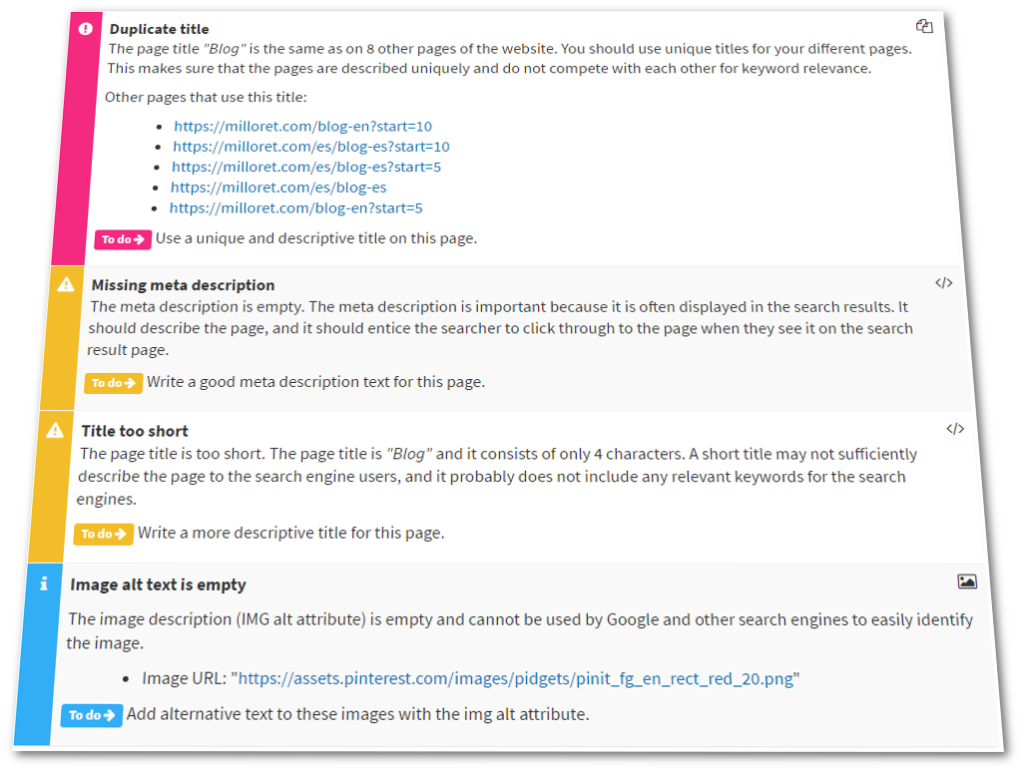
We offer a lot of services that aim to fix all the above problems and one of them is the SEO Audit report, which contains a big amount of technical information about your site. This analytic document is well-structured and easy to navigate. There is one more important feature, our audit is stored online and updates weekly, so if you manage to fix a specific set of problems they will disappear from the report once it updates.
As you can see, it consists of several sections:
Overview — a page where you can see the most general things about the technical state of your site. Also, if you have some important issue going on it will be reported on this tab as well
Files — This is an SEO analysis of all your pages that had been scanned. Clicking each URL you can go into details and see if there is something interesting going on, like broken links, empty metadata, etc.
Topics — an informative section where you can see which topics covers your website. Also, you can consult which pages of your site have the most content, and which less.
Duplicates — this tab is indeed about duplicates. Pages that are repeating, the same sentences on several pages, duplicated meta descriptions and meta titles. It’s all here
Internal links — The internal link statistics can help you to understand how easy it is to reach the individual pages on the website. You can also see the most linked pages.
External links — A selection of pages that are linked from the given domain. When an external domain is linked often, search engines might think that there is a relation between you and the linked site
Performance — This section shows how fast your pages load. Always remember, that fast pages can be indexed more quickly, and quick pages are good for the user experience.
Security — An advanced section about security server headers being sent. Server headers should only be edited by a person who understands server configuration settings
Markup — or “Structured data” which is a markup that helps search engines to organize and display information from your website in creative ways.
Technologies — The selection of external and internal scripts that are in use. For example, Accelerated pages, Google AdSense, Google Analytics, etc. Advanced statistics are available
Indexability — This page shows the indexability of your pages at the given date. Web pages with indexability problems cannot be ranked correctly on Google and other search engines.
Devices — on this section you can check how exactly your site is displayed on different devices, from PC to smartphones
Robots — an analysis of your robots.txt file. Does it contain any errors? Which search robots are allowed to scan your pages and which are not? Everything is on this tab
